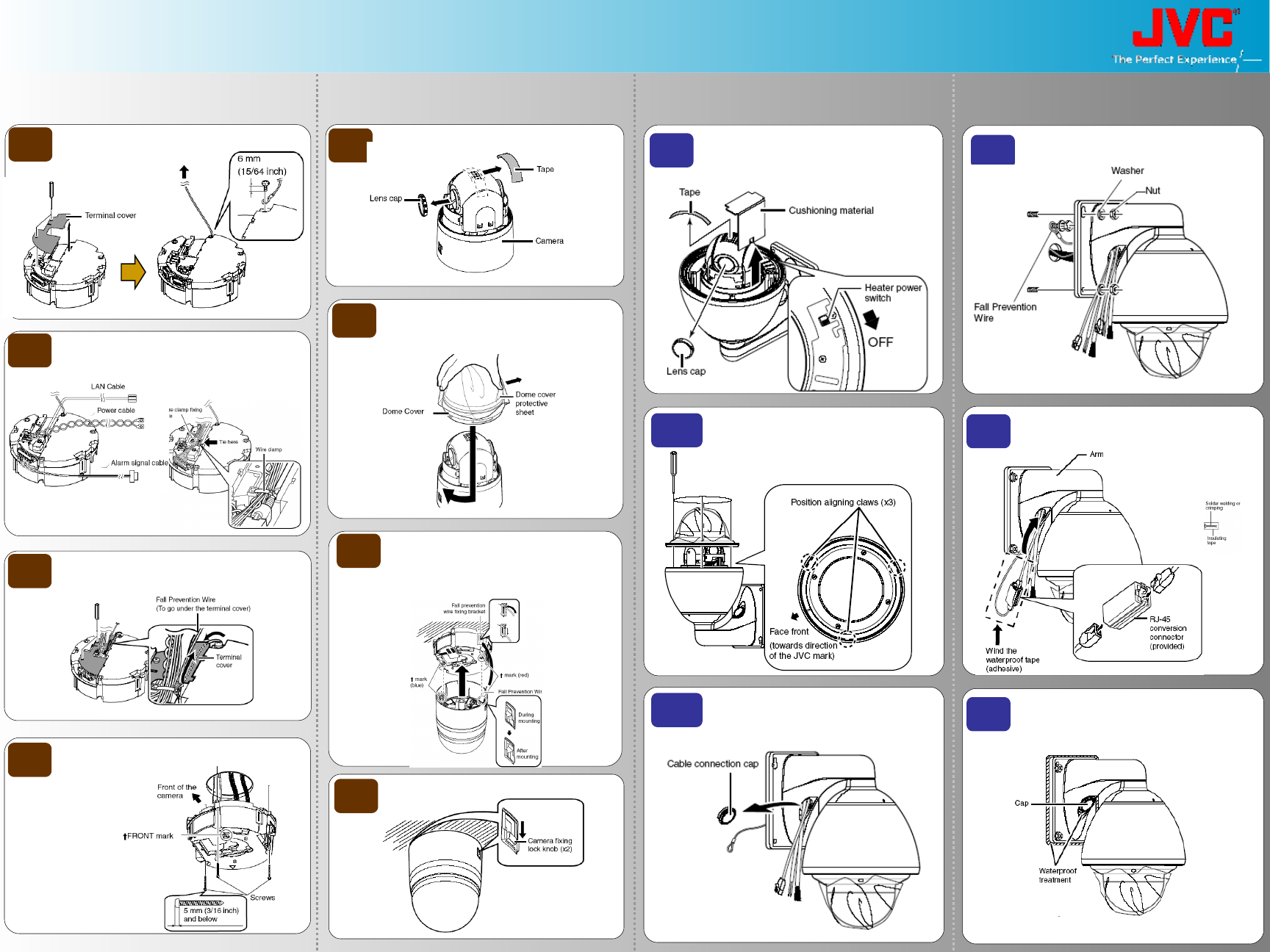
Physical Settings
VN-V686U (Indoor model)
VN-V686WPU (Outdoor model)
1
2
3
5
10
Remove the dome cover and
take the cushioning and
protection material away.
1
2
Mount the dome cover.
3
Remove the cap and pull
out the cables.
4
Mount the camera.
Connect LAN / Alarm / Power
cables, then push them into
the hole.
5
Mount the cap and seal
around the cap and mounting
surface with waterproof seal.
6
Remove sheet.
Remove the terminal cover
and connect the fall
prevention wire.
Connect the LAN / Alarm /
Power cables and tie with
the wire clamp.
Mount the terminal cover
and pull out the cables from
side or top.
This figure shows pulling the cable from the top.
4
Mount the ceiling
clamping bracket
to the ceiling.
Remove the tape and the cap.
8
Mount the dome cover and
remove the protective sheet.
6
7
Connect the fall prevention
wire between units, then insert
the camera unit into the ceiling
clamping bracket.
Lock




