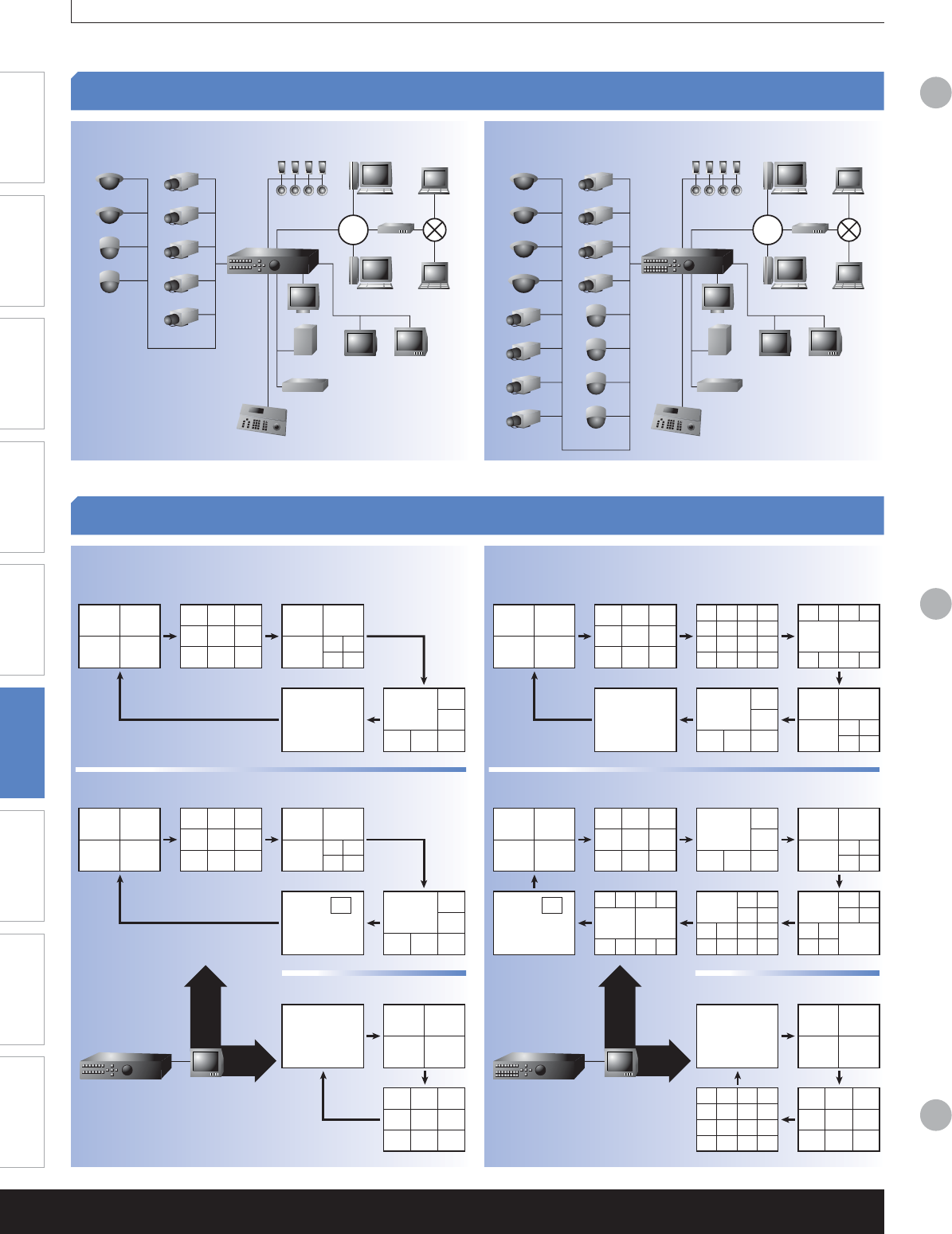
Color camera
Color camera
Color camera
Color camera
Color camera
9 cameras
Fixed dome camera
Fixed dome camera
PTZ dome camera
PTZ dome camera
Color camera
Color camera
Alarm I/O
Color camera
Color camera
Color camera
Color camera
Color camera
Color camera
16 cameras
Fixed dome camera
Fixed dome camera
Fixed dome camera
Fixed dome camera
PTZ dome camera
PTZ dome camera
PTZ dome camera
PTZ dome camera
VR-616U
Buzzer
Sensor
VR-616U
Playback
Live
VR-609U
Playback
Live
Internet
PC
PC
CD-R/RW
IEEE1394
HDD unit
GSC-2000J/VR
Router
VGA monitor
Analog
monitor
Analog
monitor
Buzzer
TCP/IP
LAN
Alarm I/O
VR-609U
Buzzer
Sensor
Internet
PC
PC
PC
PC
PC
PC
CD-R/RW
IEEE1394
HDD unit
GSC-2000J/VR
Router
VGA monitor
Analog
monitor
Analog
monitor
Buzzer
TCP/IP
LAN
VR-609U/VR-616U system configuration
VR-609U VR-616U
VR-609U/VR-616U monitoring images
VR-609U VR-616U
Default setting: Switching with DISPLAY button
7865
3421
123
456
789
123
456
789
123
456
789
21
43
21
43
User setting: Switching with USER and DISPLAY buttons
21
43
1
1
1
11 12109
15 161413
7865
3421
11 12109
15 161413
21
5643
91087
21
5643
2
91087
1
3
2
67
45
1
3
2
67
45
1
10
45
23
89
67
1
45
23
12 13
10 11
89
67
1
2
3
456
1
2
3
456
Default setting: Switching with DISPLAY button
123
456
789
123
456
789
123
456
789
21
43
21
43
User setting: Switching with USER and DISPLAY buttons
Switching with DISPLAY button Switching with DISPLAY button
21
43
1
1
1
2
1
3
2
67
45
1
3
2
67
45
1
2
3
456
1
2
3
456
These figures are general examples of the surveillance application.
Possible to customize the layout of the display from several patterns.
32
System Information
JVC Video Surveillance Products 2006-2007
http://pro.jvc.com
Line-up Chart Color Camera Storage Flat Panel Display
& Monitor
IP Security
Products
System
Information
Technical
Information
Glossary Index


















