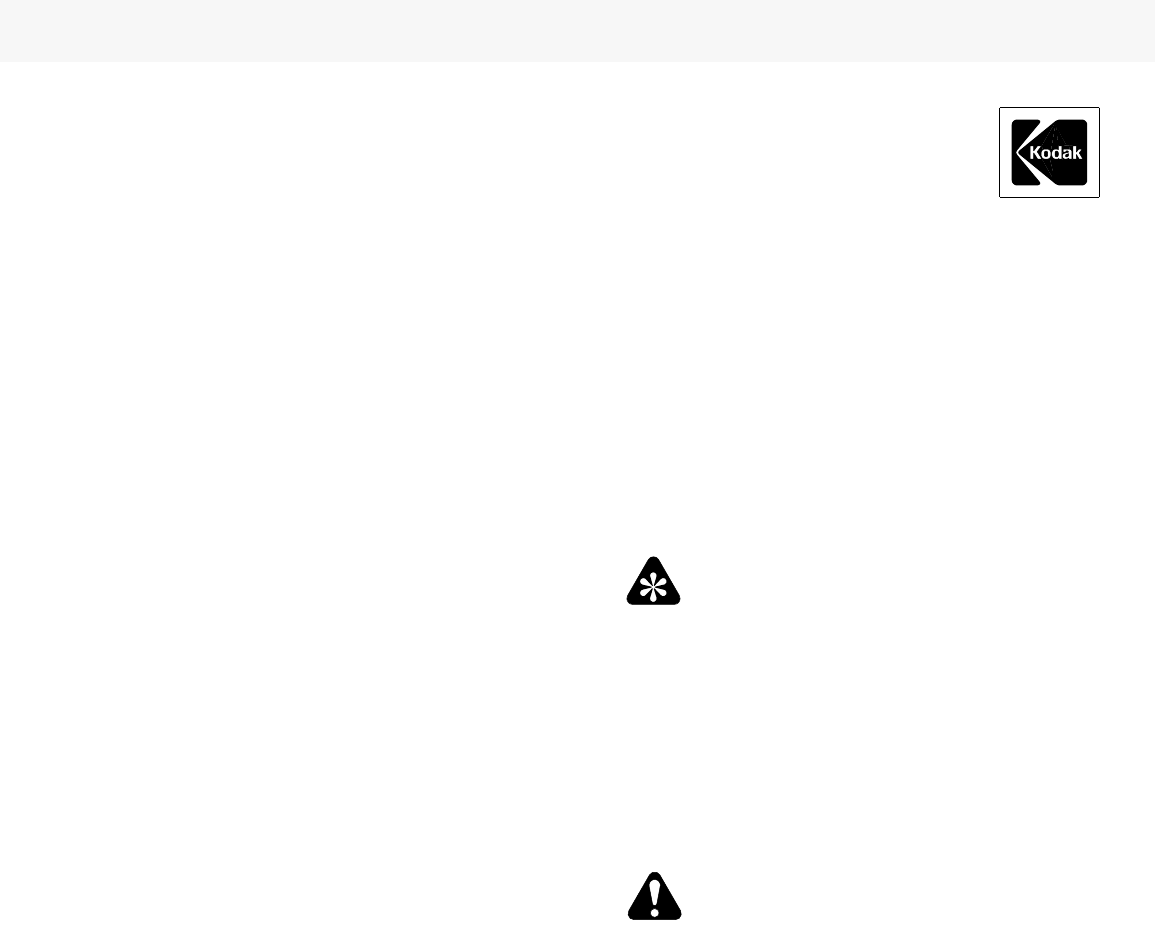
©Eastman Kodak Company, 1998
April 1999 • AE-31
TECHNICAL DATA / COLOR FILMS
Printing Color Films Developed as Black-and-White
DESCRIPTION
When Kodak color films have been mistakenly processed as
black-and-white, there are several ways you can salvage
pictures from them. You can obtain black-and-white prints
from your films, or you can obtain color prints or color slides
from them (except KODACHROME Films) by following
the procedures described here.
These prints or slides would not be acceptable compared
with those from color films which have been processed
correctly. But the salvaged prints should certainly be of value
especially when you can’t take the pictures over again.
BLACK-AND-WHITE PRINTS
When Kodak color films are processed accidentally as
black-and-white, they usually have an overall yellow or
orange stain along with a black-and-white image. Use the
following procedures to obtain black-and-white prints.
KODAK Color Negative Films. The stain in the negatives
from these films is reddish orange and is similar to the
overall reddish-orange color of negatives when the films are
properly processed as color negatives. Therefore, you can
make black-and-white prints from these films without giving
the negatives special treatment. You can use fast papers like
KODAK POLYMAX II RC Paper, but KODAK
PANALURE SELECT RC Paper is better for this purpose.
PANALURE SELECT RC Paper is designed for making
black-and white prints from color negatives. Exposures will
be much shorter on PANALURE Paper than on conventional
papers because of the reddish-orange stain in the negatives.
KODACHROME AND EKTACHROME Films,
Process E-6. When KODACHROME Film is processed as
black-and-white, the black rem-jet backing may not have
been removed. To remove the rem-jet backing, swab the film
with cotton dipped in a mild alkaline solution—a 5-percent
solution of sodium carbonate will do the job. Be sure to keep
this solution off the emulsion side of the film. Rinse the film
to remove the sodium carbonate.
You can make prints on PANALURE Paper, but if you
remove the yellow or orange stain from these misprocessed
films, you can print the negatives on conventional
black-and-white paper the same as you would any normal
black-and-white negatives. Do not remove the stain from
EKTACHROME Films if you plan to reprocess them as
color negatives.
To remove the stain from KODACHROME and
KODAK EKTACHROME Films:
1. Prepare the bleach bath by dissolving 1 ounce (28 g) of
KODAK Citric Acid (Anhydrous) in 1 gallon (4 L) of
KODAK Rapid Fixer diluted as recommended for films
in the fixer instructions.
2. Handle only one negative at a time. Treat the negative in
KODAK PHOTO-FLO Solution at 75-80°F (24-27°C)
for 1 minute. Use fresh solution prepared as directed on
the label.
3. Rinse in water at 75-80°F for 20 seconds.
4. Immerse in the bleach bath (prepared in step 1) at
75-80°F for 7-14 minutes.
Important
Stop bleaching if reduction of the silver image becomes
apparent. It is better to leave a little stain than to lose the
silver image.
5. Wash the negative thoroughly in running water at
75-80°F for 10 minutes.
6. Remove water droplets with a soft, viscose sponge. or
treat the film with KODAK PHOTO-FLO Solution for
1 minute. Dry the negative.
Print the negative as you would any normal
black-and-white negative.
Warning
Avoid unnecessary or prolonged skin contact with the
bleach. Use rubber gloves. In case of accidental skin or eye
contact, flush the affected area with plenty of water
immediately. Contact with the liquid or the vapor can cause
skin and eye irritation. Provide adequate ventilation. Keep
tanks covered when you aren’t using them.
COLOR PRINTS OR COLOR SLIDES
If you want color prints or color slides from your films
(except KODACHROME Films), you can bleach and
process the negatives to obtain color negatives. In many
cases, this procedure will restore reasonable color images to
the negatives so that color prints or slides can be made from
them.
It’s impossible to predict whether the color pictures you
obtain will be acceptable. There is an infinite number of
black-and white development and process conditions which
would have a direct effect on the final results. However, the
color prints or slides that have been salvaged with this
emergency procedure should have more value than
black-and-white prints from the same negatives.




