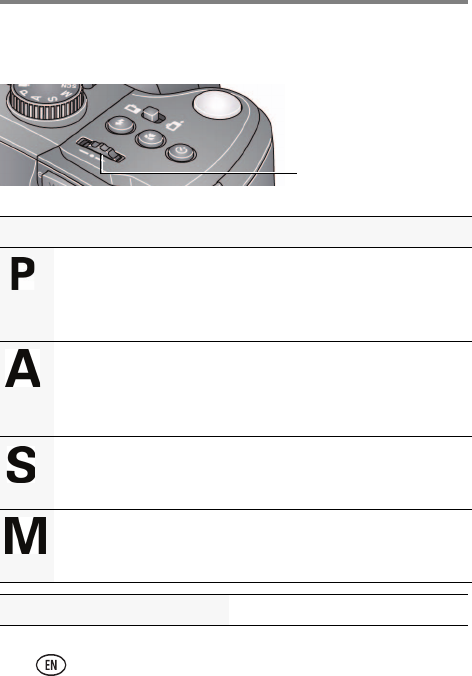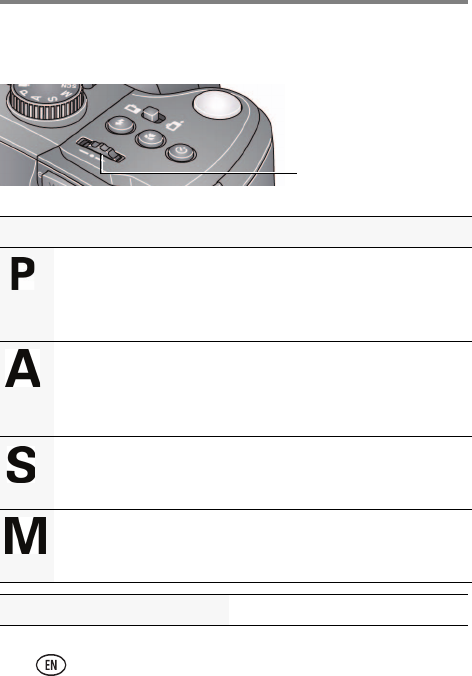
Do more with your camera
14 www.kodak.com/go/easysharecenter
P, A, S, and M modes
Use these modes for more control over your camera.
Mode When to use Press Jog dial to control
Program mode offers
the ease of auto
shooting with access to
all menu options.
Exposure compensation (how much
light enters the camera), flash
compensation, and ISO speed
Aperture Priority
mode controls depth of
field (the range of
sharpness).
Aperture, exposure compensation,
flash compensation, and ISO speed
Shutter Priority mode
controls shutter speed.
Shutter speed, exposure
compensation, and flash
compensation
Manual mode offers
the highest level of
creative control.
Aperture, shutter speed, flash
compensation, and ISO speed
See the Extended user guide www.kodak.com/go/z981support
urg_01119.book Page 14 Wednesday, March 3, 2010 6:29 AM