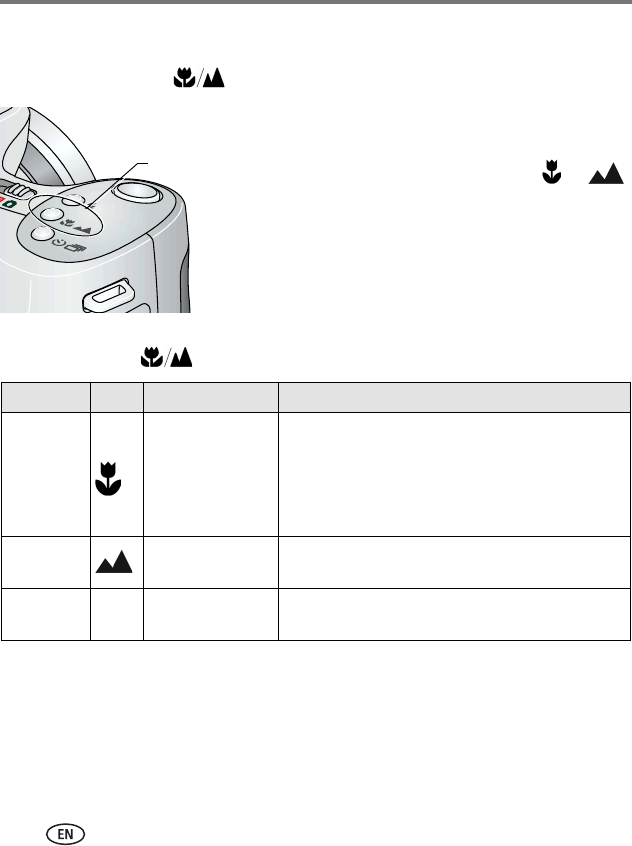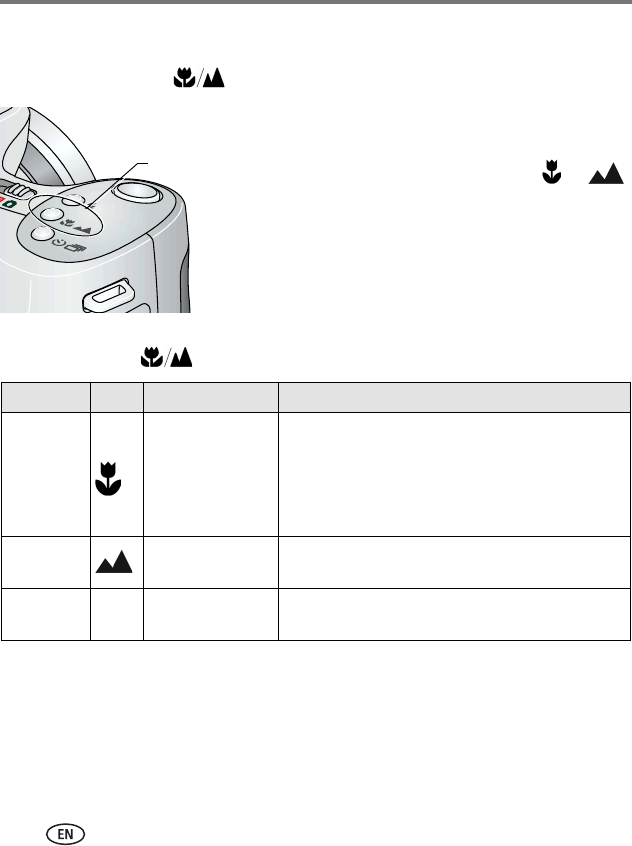
10 www.kodak.com/go/support
Taking pictures/videos
Using the Focus button
Press the Focus button to have more control over camera focusing.
1 Turn the Mode dial to P, A, S, or M mode (see
page 37).
2 Press the Focus button repeatedly until or
appears in the status bar.
3 Take a picture.
NOTE: After you take the picture, the camera stays in the Close-up/Macro or Landscape setting. To exit,
either press the button until the icon turns off or turn off the camera.
Close-up/
Macro,
Landscape
Mode Icon Purpose Details
Close-up/
Macro
To gain sharpness
and detail in
pictures at close
range
Use available light instead of flash if possible.
Camera automatically sets the focus distance
depending on the zoom position:
Wide angle: 4.7–27.6 in. (12–70 cm)
Telephoto: 3.9–6.9 ft (1.2–2.1 m)
Landscape
To gain sharpness
of distant scenes
Camera uses infinity auto-focus. Auto-focus framing
marks are not available in Landscape.
Normal (none) Auto focus
The camera focuses when the Shutter button is
pressed halfway down.
view single picture.