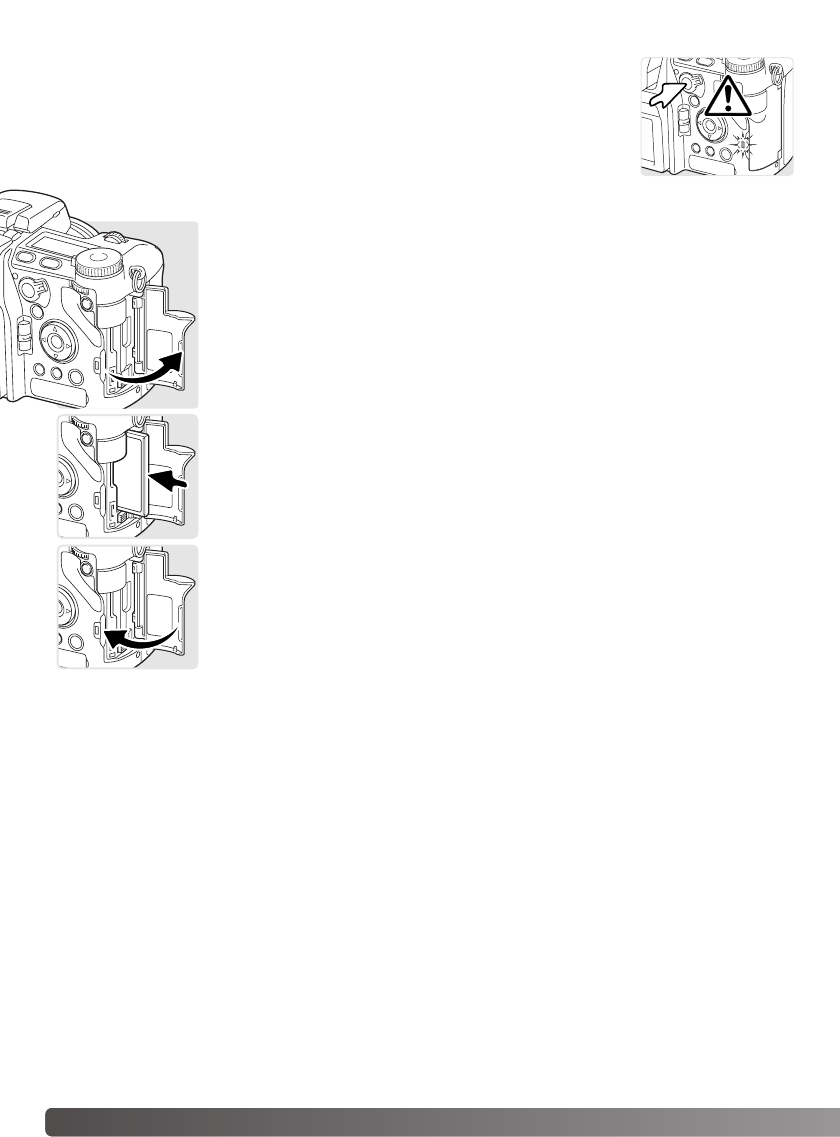
26
G
ETTING UP AND RUNNING
INSERTING AND CHANGING A MEMORY CARD
A memory card must be inserted for the camera to operate. If a card has not
been inserted, a no-card warning will be displayed on the monitors.Type I and
II CompactFlash cards and IBM Microdrives are compatible with this camera.
For memory card care and handling, see page 163.
Open the card-slot door in the direction indicated.
Always turn off the camera and confirm the access lamp is not lit before insert-
ing or removing a memory card, otherwise the card may be damaged, and data
lost.
Insert a memory card all the way into the card slot. Insert the card so the face
is toward the front of the camera. Always push the card in straight. Never force
the card. If the card does not fit, check that it is oriented correctly.
Close the card-slot door.


















