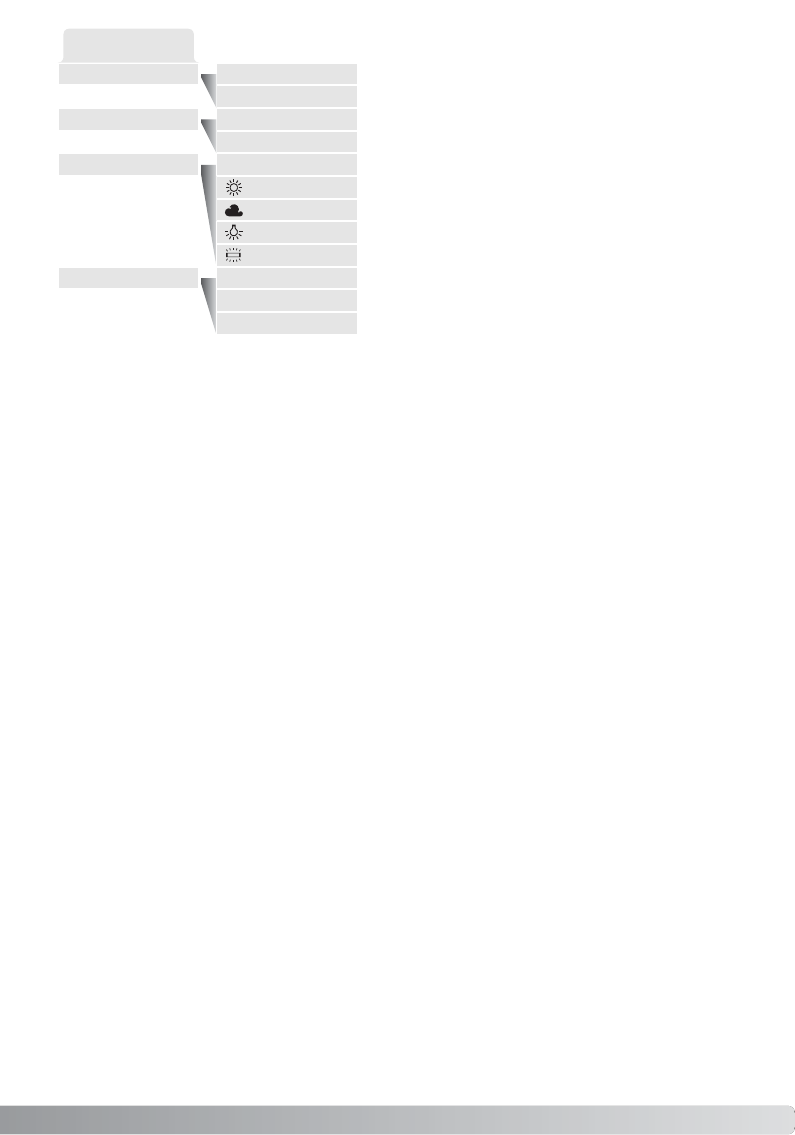
59
Recording mode Movie
Audio
320 X 240
160 X 120
Daylight
Image size
White balance
Basic
Color
Cloudy
Color mode
B&W
Sepia
Auto
Tungsten
Fluorescent
In movie recording, some functions can be used, some are fixed, and some are disabled,. Image
size, white balance, and color mode can be selected with the movie menu. Both the wide focus
frames and the spot focus area (p. 54) can be selected. Exposure can be adjusted with exposure
compensation (p. 36).The optical and digital zoom are active.Quick View can be used.The display
button switches between the full display and the live image only.The flash is disabled. Camera sensi-
tivity is set to auto.
The writing speed of the memory card in use may prevent an entire movie clip from being recorded.
NOTES ON MOVIE RECORDING
The recording mode option switches between recording
movie clips or audio.
Image size not only affects the resolution of the movie
image, but also changes the maximum length of the
movie clip.The recording rate for a 320 X 240 size movie
is approximately 340 KB/sec, and approximately 85
KB/sec for a 160 X 120 movie. Recording time is only
limited by the capacity of the memory card. A 16 MB
memory card can contain approximately 41 seconds of
digital video recorded at 320 X 240 or 150 seconds at
160 X 120.
For more on white balance, see page 43. See page 49
for more on the color mode. Any changes to these two
options will also affect the recording mode.


















