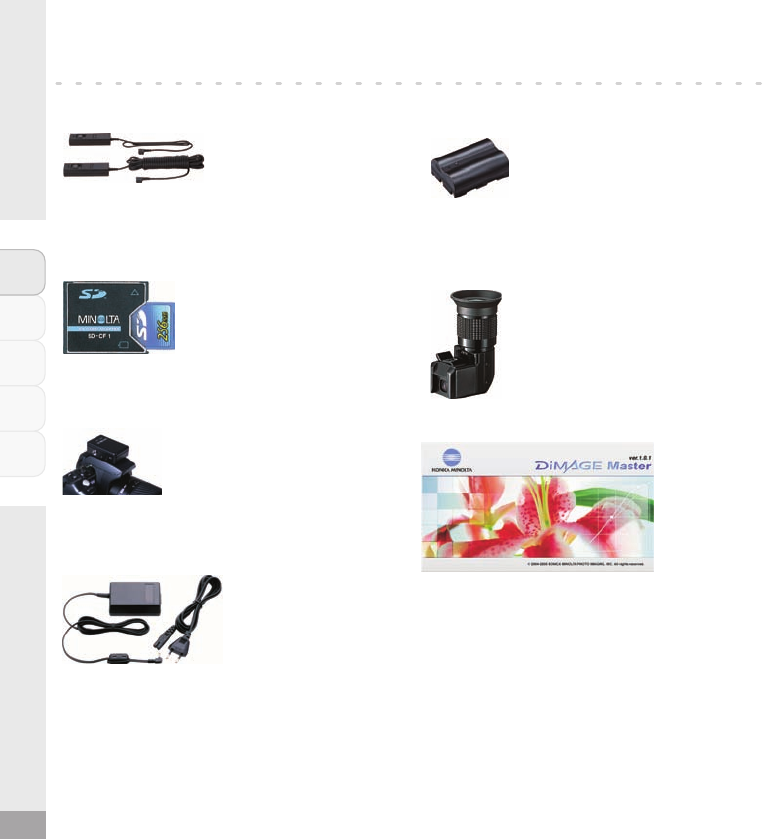
Probedruck
C M Y CM MY CY CMY K
D
F
GB
I
ES
- 24 -
LITHIUM-ION ACCU NP-400
When travelling, where recharging
would be impossible, you should
consider taking second NP-400 with
you, to always have one fully charged, ready for
unexpected subjects.
ANGLE FINDER VN
The Angle Finder Vn turns the image of
the viewfinder through 90° thus you can
look into the viewfinder from a more
comfortable position.
SOFTWARE (DIMAGE MASTER)
The Konica Minolta DiMAGE Master is a sophisticated
software for editing and optimising images. It improves
the creative workflow and is the perfect tool to obtain
the best out of your pictures. Image files can be placed
easily by “drag & drop” in four different customisable
categories. With just one click on any desired spot in
the image, its area will be magnified to allow for control
of sharpness. The colour management system uses
ICC profiles, which have been developed specifically
for perfect colour matching.
REMOTE CORDS RC-1000S/L
Enables remote control of
the shutter release when on
a tripod to avoid camera shake or in a self portrait.
Autofocus is maintained.
SD-COMPACT FLASH CARD ADAPTOR SD-CF1
With this adaptor, an SD (Secure
Digital) Memory Card can be
used with the Dynax 5D.
PC FLASH ADAPTOR PCT-100
To use external flash units, such
as studio systems. The attachment
of the PCT-100 provides the
camera with the necessary PC sync socket.
AC-ADAPTOR AC-11
Using this mains adaptor,
your Dynax 5D can easily
be connected to the
mains supply.
This ensures constant power without having to
replace batteries. N.B. This does not charge the
batteries in camera.
KONICA MINOLTA - SYSTEM ACCESSORIES


















