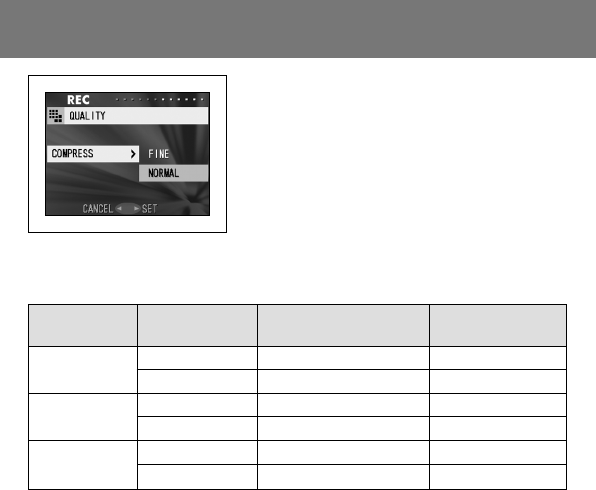
52
Using the REC Menu (Cont’d)
Selecting the Compression Ratio
Use ̄ or ̆ to select the desired
compression ratio, then press either ̈ or
the MENU/SET button. You will return to
screen 2 with your chosen compression
ratio displayed.
• If you press ̇, the setting is invalidated and you
will return to screen 2.
Standard number of pictures you can take in each quality mode (without
movie)
Image Size
Compression 64 MB
Internal Memory
Ratio
SD Memory Card
2048 × 1536
FINE About 49 Photos –
NORMAL About 98 Photos –
1600 × 1200
FINE About 106 Photos –
NORMAL About 213 Photos –
640 × 480
FINE About 320 Photos About 10 Photos
NORMAL About 640 Photos About 20 Photos
• The number of photos you can take may vary depending on the subject.
• When there are files other than images, or when the quality and/or recording mode
have been changed, the number of photos you can take is not limited to the table
above. Please use the table is a guide for the number of photos you can take.


















