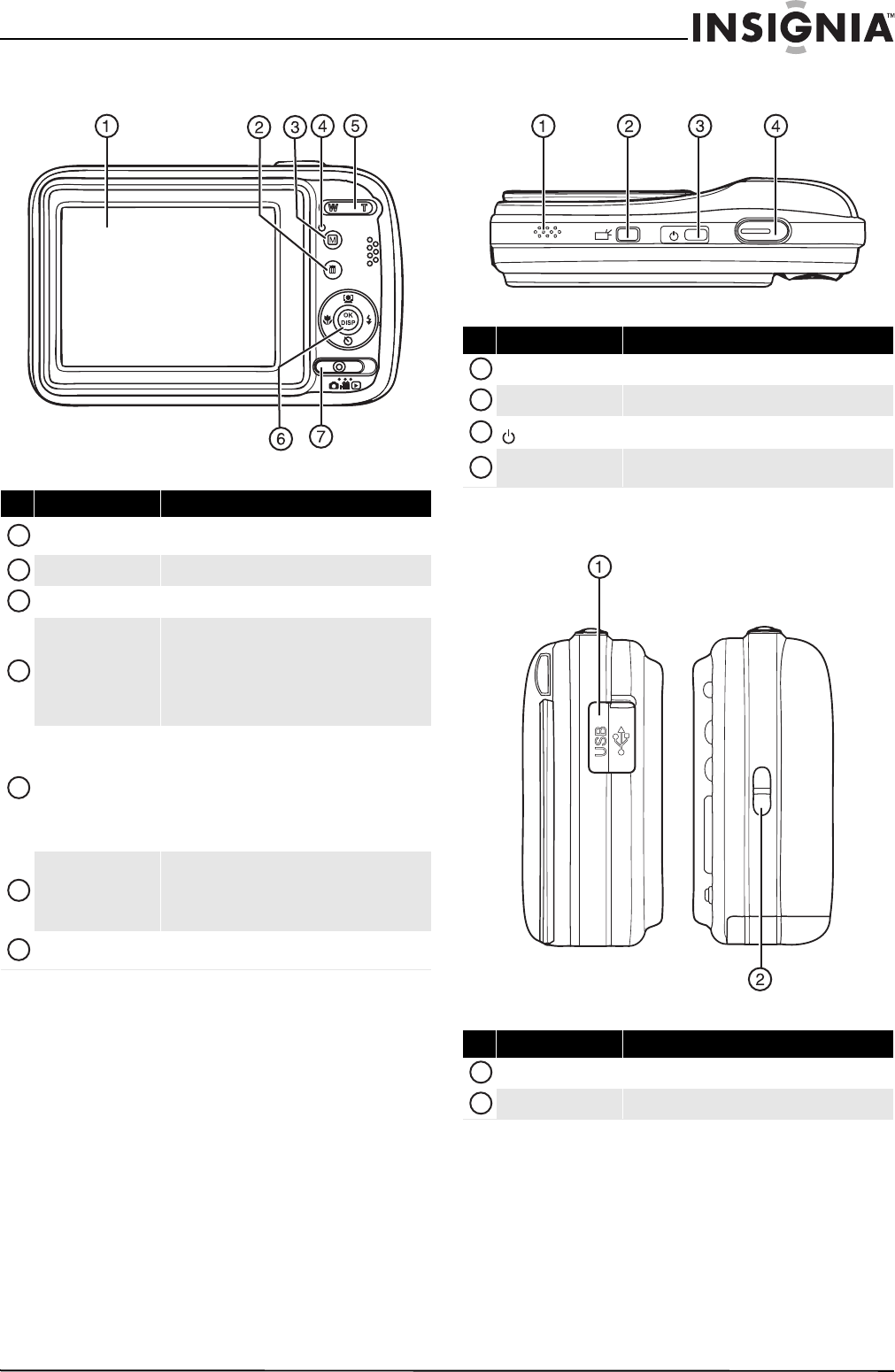
3
Insignia 12 Megapixel Camera
www.insigniaproducts.com
Back Top
Right and left
# Item Description
LCD
Use to compose your photos and to view the various
menus.
Delete button Press to delete a photo or video.
M (menu) button Press to open or close the on-screen menu.
Operation lamp
Lights green when the camera is on.
Flashes when:
• The flash is charging
• Still images are being saved
• Videos are being recorded
• Files are being copied or deleted
Zoom button
Press T to zoom in on a subject for telephoto
photos/video, or press W to zoom out for wide-angle
photos/video.
In Photo Playback mode, press T to zoom in on a
photo, or press W to zoom out on a photo.
In Video Playback mode, press T to increase the
volume, or press W to decrease the volume.
4-way navigation
button
The Macro, Face Detection, Self-Timer, and Flash
buttons are also used to navigate through the
on-screen menus.
See “Navigating menus” on page 5.
MODE switch
Slide to switch between Photo mode,Video mode, and
Playback mode.
1
2
3
4
5
6
7
# Item Description
Speaker Lets you hear audio recorded during video capture.
LCD backlight button Press to increase the LCD brightness for 10 seconds.
button
Press to turn your camera on or off.
Shutter button
Press to take a photo or to start or stop a video
recording.
# Item Description
USB connector Lets you connect your camera to a computer.
Strap ring Attach the wrist strap (included) to this ring.
LCD
1
2
3
4
1
2


















