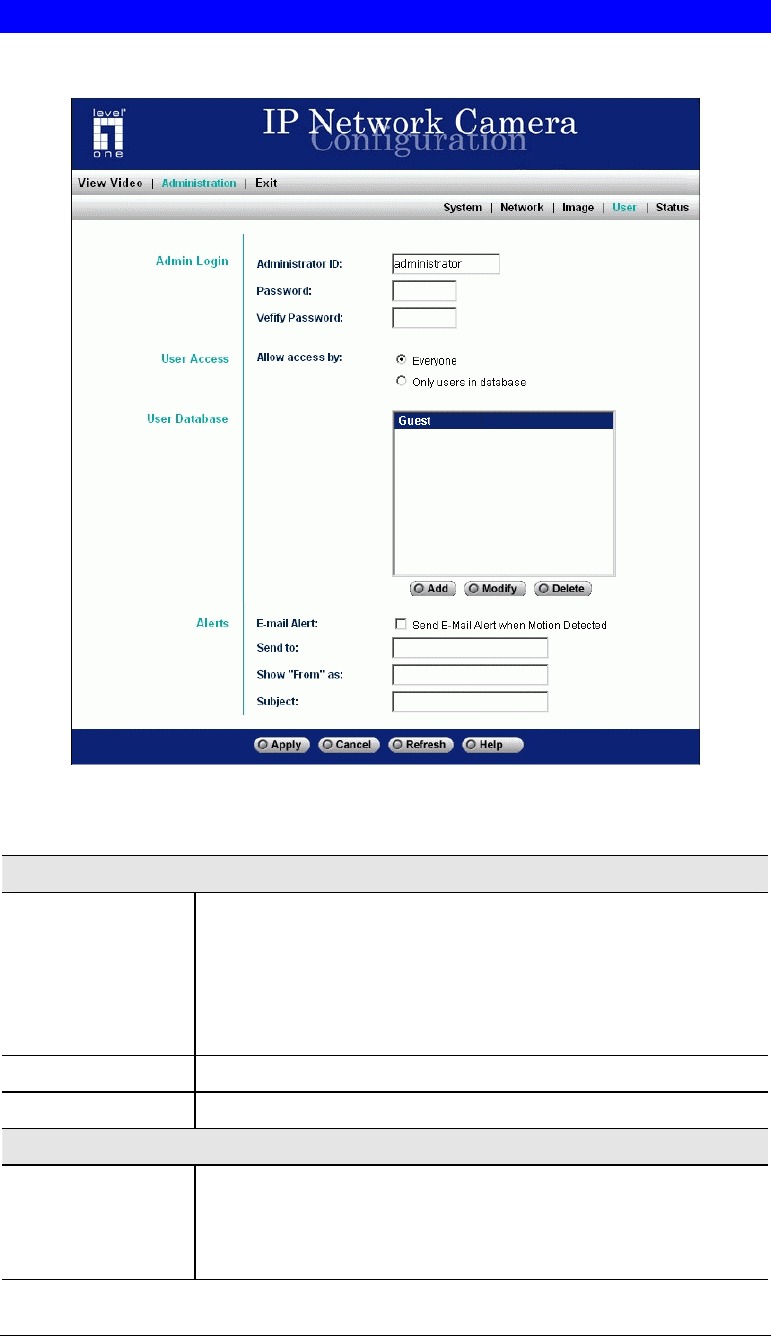
User Screen
This screen is displayed when the User option on the Administration menu is clicked.
Figure 26: User Screen
Data - User Screen
Admin Login
Administrator ID
Enter the name for the Administrator login. Spaces, punctuation, and
special characters must NOT be used in the name.
When you connect to the LevelOne IP Network Camera, you will be
prompted for a name and password. Enter this name to login with
Administrator rights. Only the Administrator can change the
configuration; other users can only view the Video.
Password
The password for the Administrator login above.
Verify Password
Re-enter the password for the Administrator, to ensure it is correct.
User Access
Allow access by
• Everyone - Anyone can view the Video stream.
• Only users in database - Allow viewing only by people in the
user database. If selected, users will be prompted for a User
Name and Password when they attempt to view the Video.
28


















