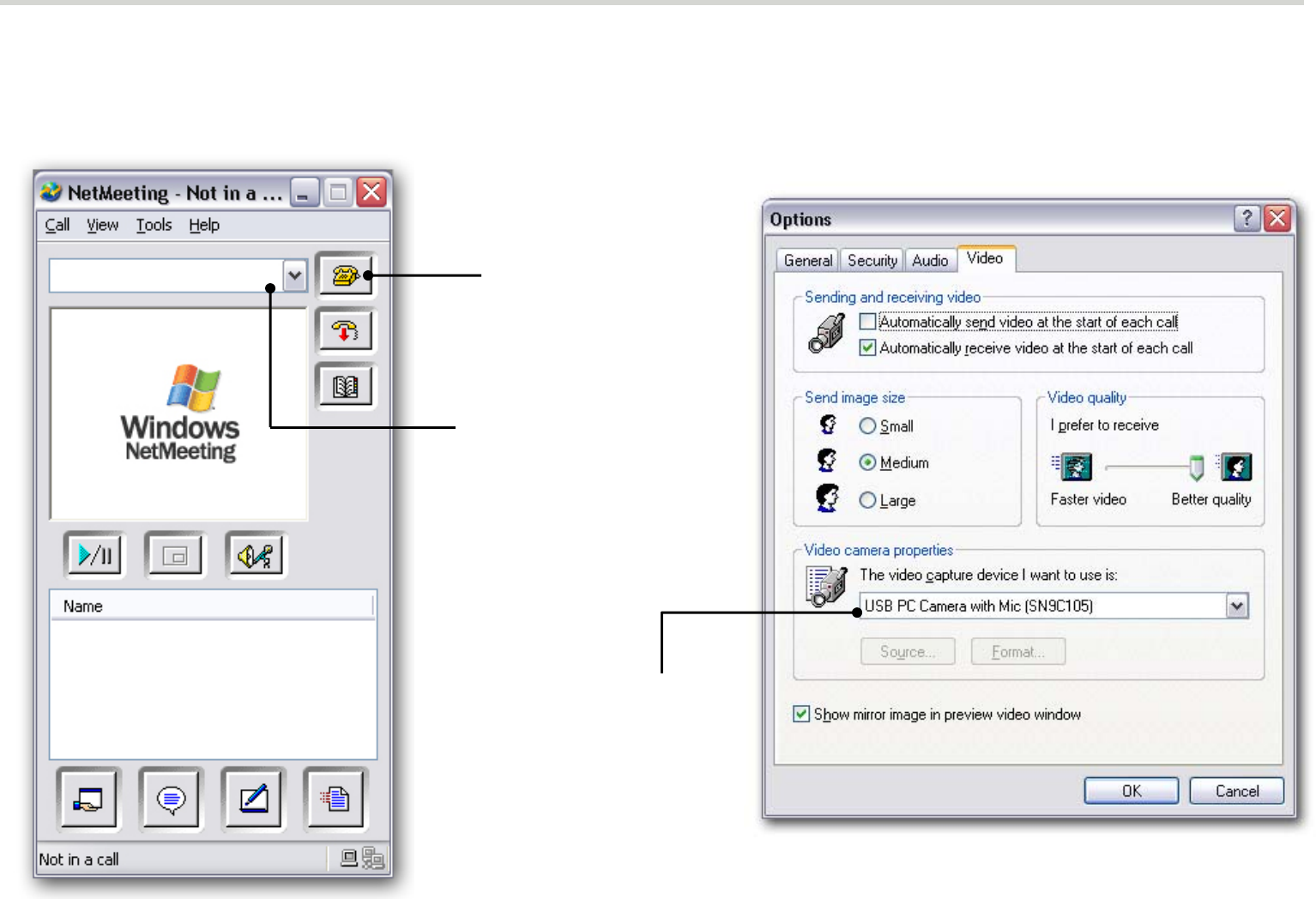
Recording & Capture
Using the MiniCam with NetMeeting
Note: For more information about installing and using NetMeeting on your PC, please use Windows Help.
Click to place a call to the
computer identified in the
IP address field.
Type the IP address of the
computer you want to
contact in this box.
From the NetMeeting menu
bar, select Tools > Options
and then click the Video tab.
Ensure that the MiniCam is
selected here.


















