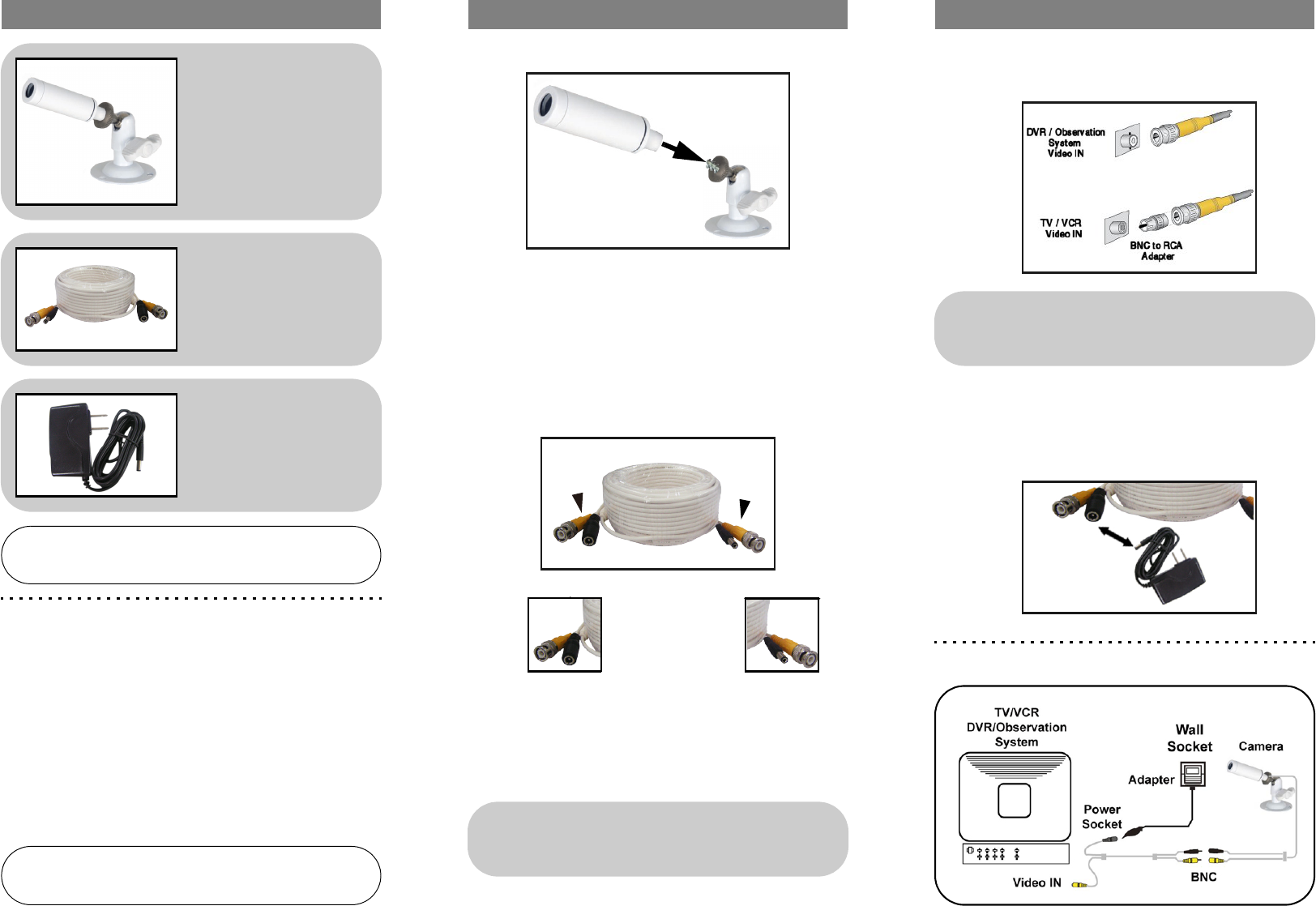
Features:
• Advanced micro image sensor provides High
Resolution image (420 TV Lines)
• Weatherproof Indoor/Outdoor camera*
• Easily connects to any TV, VCR with RCA Composite
A/V inputs
• 60' of Cable included
• Excellent low light sensitivity (Min. 0.5 Lux)
• Ceiling and wall mounting bracket included
* Camera rated IP66 for resistance to snow and rain
1 x Micro Indoor/
Outdoor Camera
1 x Stand
1. Package Contents 3. Connecting the Camera
1 x 60 ft. Extension Cable
1 x BNC to RCA Adaptor
1 x Power Adaptor
NOTE: Test the camera prior to selecting a permanent mounting
location by temporarily connecting the Cameras and cables to the TV,
VCR, DVR or Observation System.
1. Attach the camera to the supplied stand.
2. Mount the camera stand to the desired mounting
surface (The mounting stand is designed to per-
manently mount the camera to a surface.)
3. Connect the 60ft Extension cable to the camera:
BNC (VIDEO)
(Yellow Connector)
POWER
(Black Connector)
CAMERA
CONNECTIONS:
Connect the BNC and
Power cables to the
Camera (Male power
end).
VIDEO INPUT
CONNECTIONS:
Connect the BNC cable to
the video input of the
monitor, and connect the
power adaptor to an outlet.
4. Connect the BNC end of the 60ft Extension Cable
to the DVR / Observation System or to a TV/VCR.
5. Connect the A/C Power Adaptor to the 60ft Exten-
sion cable (Black connector). Plug the Power
adaptor to a wall outlet
Setup Diagram:
Connect the BNC to RCA Adaptor as needed to
allow for proper connectivity.
NOTE: Extension Cable color may vary.
2. Installing the Camera
WARNING - REGULATED 12V DC 200mA power supply is REQUIRED
for use with this camera. Use of a non-regulated, non-conforming power
supply can damage this product and will void the warranty.
Connect the Extension Cable to the Camera to confirm:
• The distance between the camera and viewing/recording device
does not exceed the provided cable length (60’)
• Proper cable connectivity to the Camera (Male Power End on the
Extension Cable connects to the Camera Power Input)




