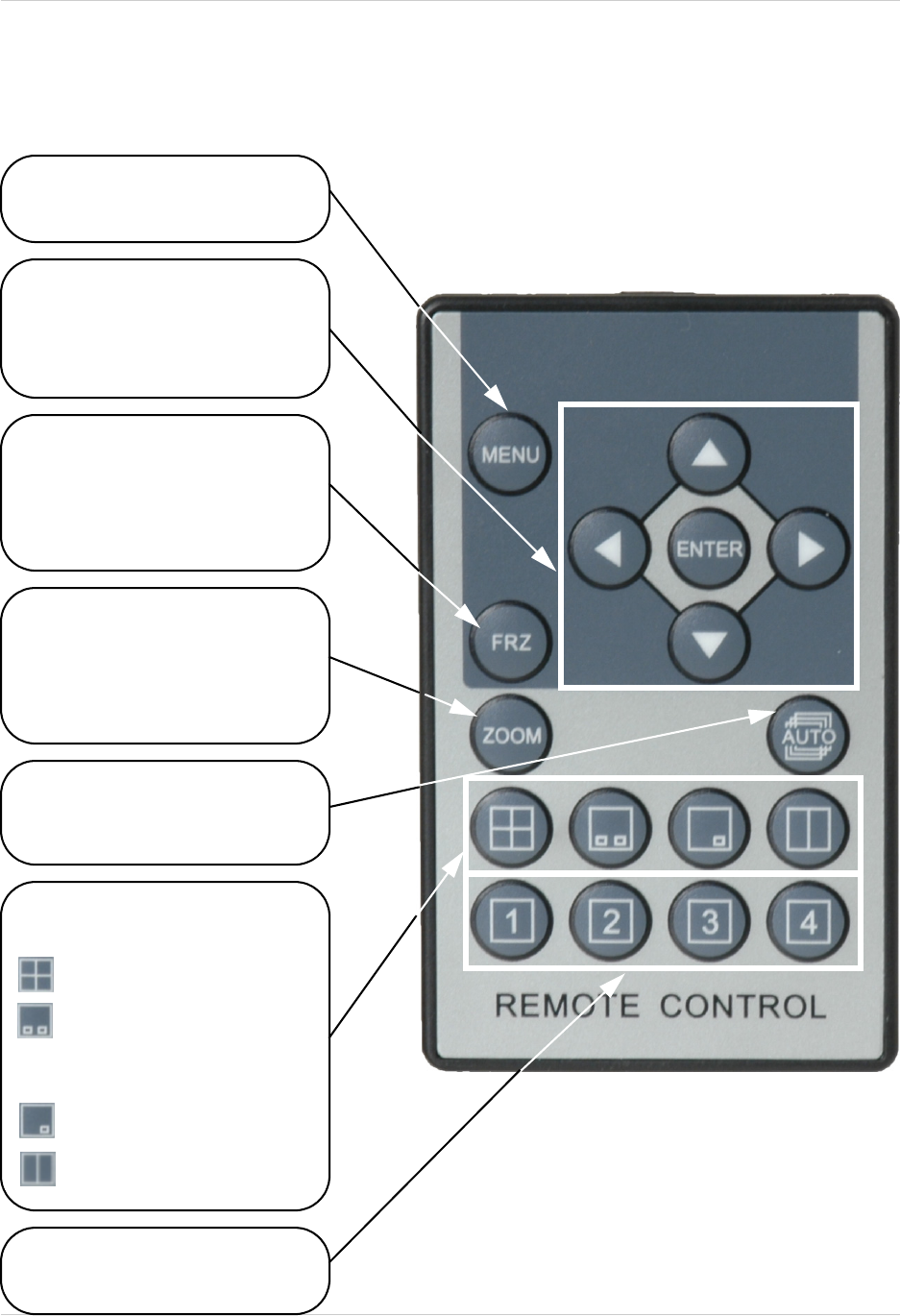
12
Remote Control
Remote Control
Listed below is a quick reference for the Remote Control. For details on specific features, refer to
the Menu Setup on page #.
MENU BUTTON -
Enters Menu Setup
NAVIGATION / ENTER -
The NAVIGATION / ENTER
BUTTONS are used to move
Left / Right / Up / Down.
FRZ BUTTON -
Press the FRZ button to Freeze
a full screen camera display.
Press the FRZ button to
unfreeze the current display.
ZOOM BUTTON -
Press to Zoom in the current
display. Use the NAVIGATION
BUTTONS to select an area,
and press ZOOM to exit.
AUTO BUTTON -
Auto sequences between
CAM1~CAM4 and QUAD.
DISPLAY BUTTONS -
Press to enter display modes:
CHANNEL BUTTONS -
Press to access CAM1~CAM4.
QUAD MODE - Displays
all 4 Cameras in Quad.
PIP (1) MODE - Displays
one camera in Full Screen
and two cameras in PIP
mode (sub-screens).
PIP (2) MODE - Alternate
PIP Display Mode.
2-CAM MODE - Displays
two cameras onscreen.


















