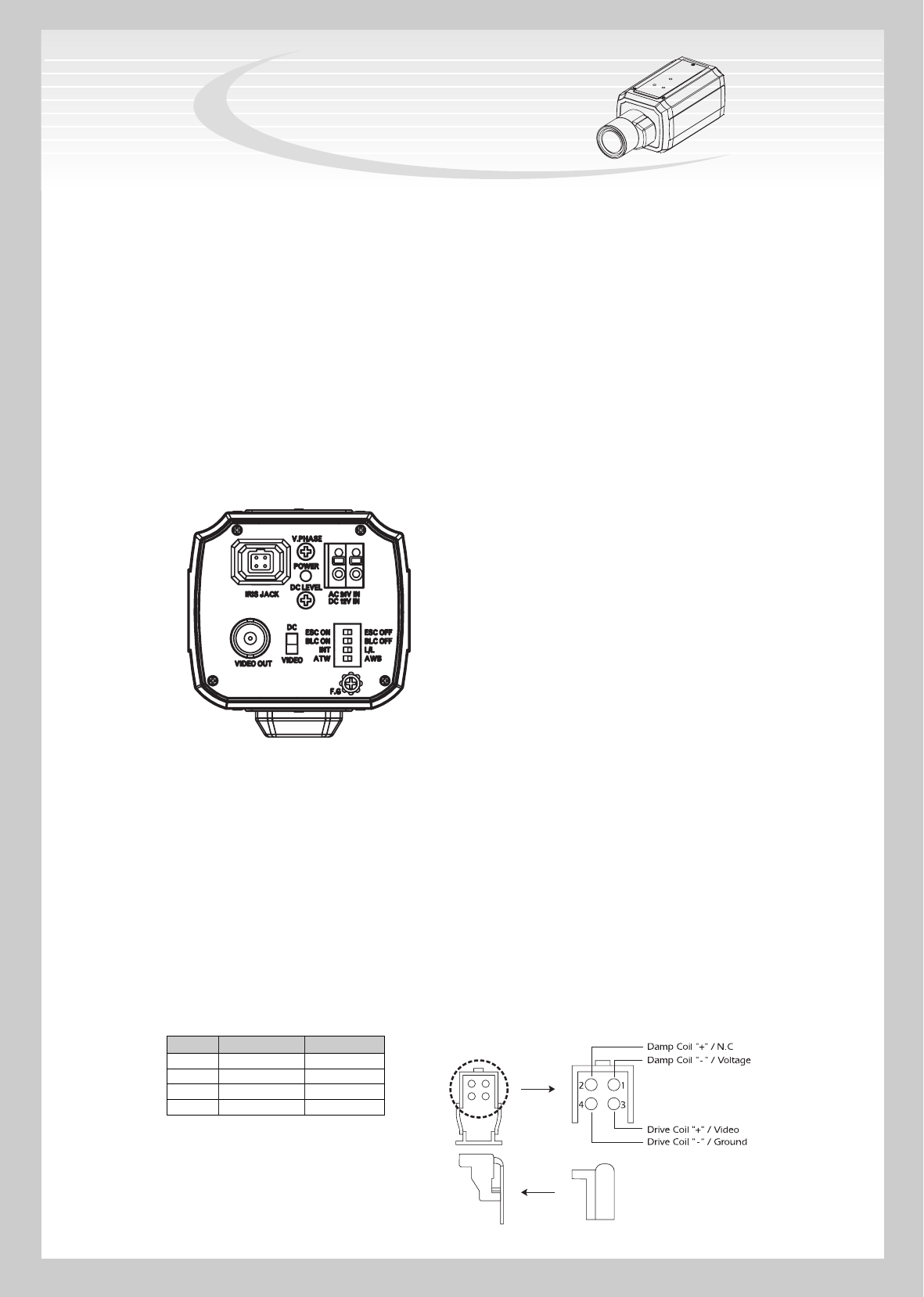
■
INSTALLATION PRECAUTIONS
- The mounting bracket must be mounted to a structured member such as a wall or ceiling
after using suitable fastener by install guide.
- The maximum recommended load of the mounting bracket is 5Kgs.
- If user uses a over spec adaptor, then camera is not working.
- Adaptor Spec : AC 24V Class 2 power supply (AC24V/DC12V)
■
FUNCTION
■
VIDEO- TYPE & DC TYPE AUTO IRIS LENS INSTALLATION AND ADJUSTMENT
The camera supports auto-iris Iens.
To install and adjust a VIDEO or DC-type auto-iris lens, do the following:
- Thread the auto-iris lens onto the lens mount on the front of the camera.
- Solder the lens control wires to the connector (cf. Table 1)
- Plug the connector into the auto iris jack
- Select lens switch and set ESC mode to OFF
- Apply power to the camera
High Resolution
Color CCD Camera
AC24V / DC12V
• ESC ON / OFF
• BLC ON / OFF
• Internal / Line Lock
• AWB / ATW
• AUTO IRIS LENS (VIDEO / DC)
Pin VIDEO-TYPE DC-TYPE
1 Voltage + Damp Coil –
2 Open Damp Coil +
3 Video Drive Coil +
4 Ground Drive Coil –
[TABLE. 1 : PIN CONFIGURATION OF AUTO-IRIS JACK] [FIG.1 : AUTO-IRIS LENS CONNECTION CONFIGURATION]




