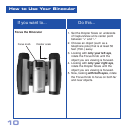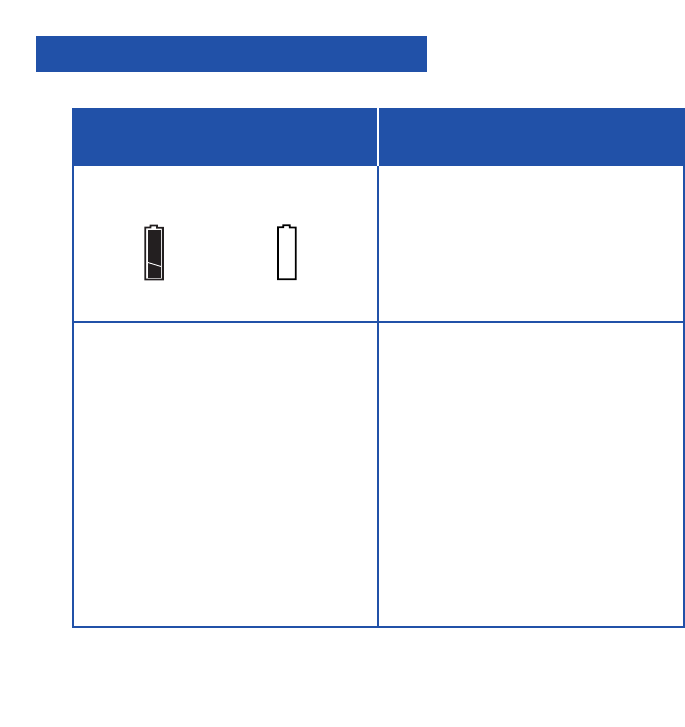
18
Find Out How Much Power is Left
in the Batteries
Find Out Why CaptureView
is Beeping
Note: When the battery is low,
CaptureView sends out six short
high beeps. It is recommended you
download the pictures or change
the batteries at this time. If you
change the battery, remember that
you have 60 seconds to change
the batteries before your images
are deleted.
• Check the battery indicators on the
display.
Listen for the following patterns:
Power on: Two short high beeps.
Wake up: One long high beep.
Sleep: One short high beep.
Takes a picture: One short high
beep.
Failed to take picture due to
insufficient memory:
Three short high beeps
Low battery: Six short high beeps
(beeps only when power is On).
Self-timer: Sends out 6 slow, then 6
fast beeps before taking a picture.
Operations
If you want to... Do this...
Full Power Indicator Low Power Indicator