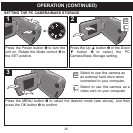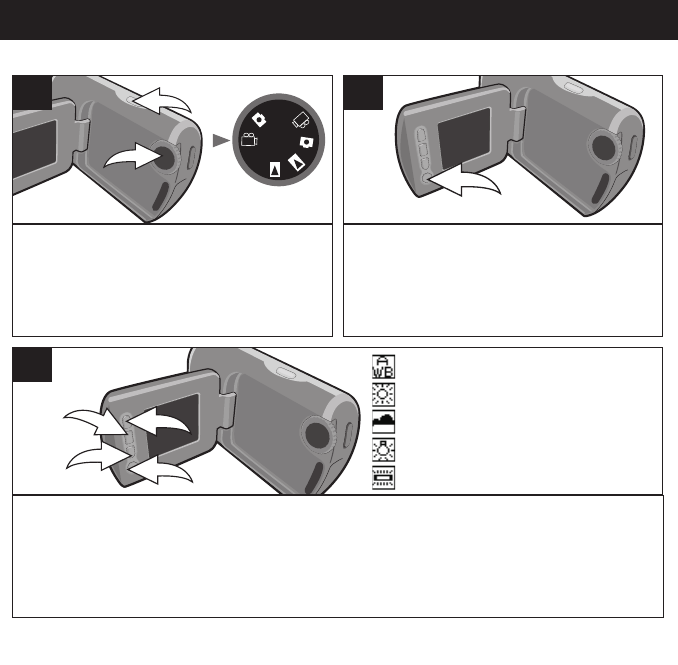
OPERATION (CONTINUED)
18
2
1
Press the Power button 1 to turn the
unit on. Rotate the Mode control 2 to
the Video Recording position.
1
CHANGING THE WHITE BALANCE
P
V
SET
SET
Press the MENU button and the
settings will appear.
2
Press the Up π button 1 or the Down † button 2 to select the White Balance
setting (see above). Press the MENU button 3 to select the desired White
Balance, and then press the OK button 4 to confirm and exit.
2
4
1
3
3
Auto Adjusts White balance
Under Sunlight
Under Cloudy Skies
Under Tungsten
Under Fluorescent Lights