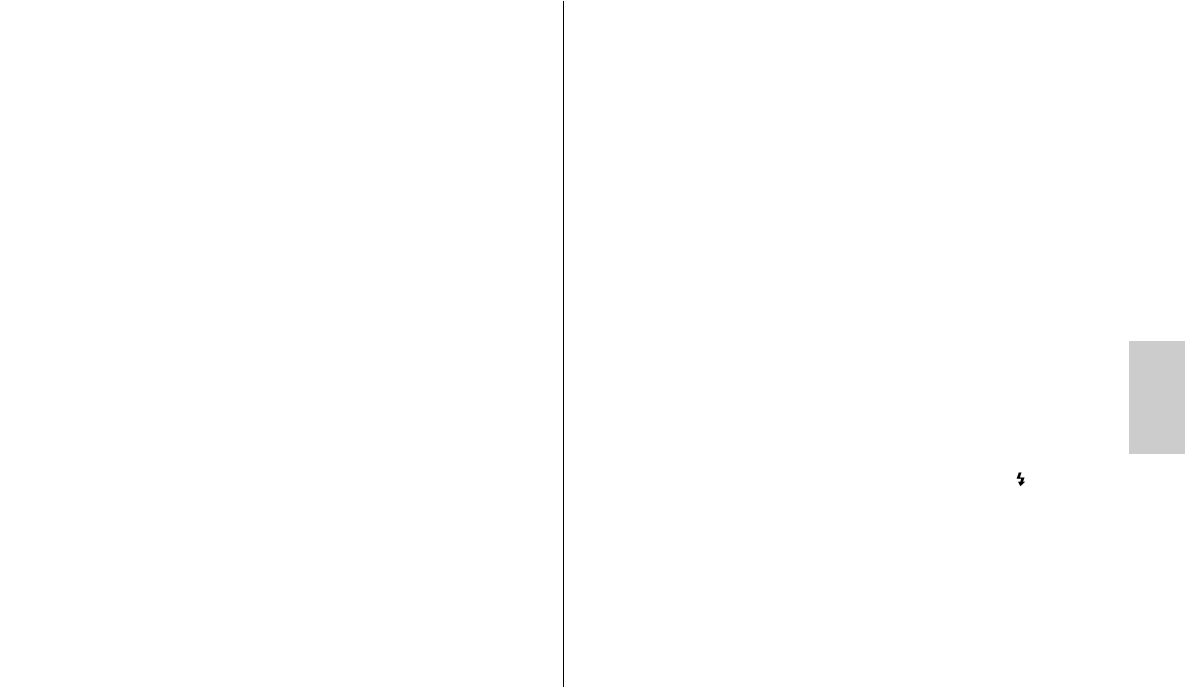
65
ķķ
If your flash unit is not going to be used for an extended period of time,
remove the batteries.
Replacing batteries
The batteries are flat or dead if the recycling time (elapsing from the triggering of
a full-power flash, e.g. in the M mode, to the moment the flash ready indicator
ቤ
lights up again) exceeds 60 seconds.
• Turn off the flash unit at the main switch
ቢ
.
• Slide the battery compartment cover
ቪ
forwards and fold open.
• Insert the batteries lengthwise as indicated by the battery symbols provided.
First, insert the batteries that face the display and then the others. Close the
battery cover
ቪ
.
When inserting batteries, ensure that the polarity is correct and matches
the symbols in the battery compartment. Inserting the batteries in the
wrong direction can destroy the flash unit!
Always replace all batteries simultaneously, and make sure that batteries
are the same brand and have the same capacity.
Flat or dead batteries should not be disposed of with ordinary household
waste. Help protect the environment, and dispose of flat/dead batteries
at the appropriate collection points.
3.3 Switching the flash unit on and off
The flash unit can be turned on by flipping the main switch
ቢ
to the „ON“ posi-
tion.
To turn off the flash unit, flip the main switch
ቢ
to the left position.
If your flash unit is not going to be used for an extended period of time,
we recommend turning it off with the main switch and removing the
power source (i.e., batteries).
☞
☞
☞
3.4 Auto OFF for the flash unit
To save battery power and prevent inadvertent battery drain, the flash unit is fac-
tory-set to automatically switch to standby mode (Auto OFF) 10 minutes after
• being switched on,
• a flash is fired
• the shutter release is actuated
• the camera’s exposure metering system is switched off.
...The flash readiness indicator and the LC display are also switched off.
If the flash is manually switched on again, the last settings prior to the automatic
switch off are retained and immediately available. The flash unit can be reacti-
vated by pressing any button or by lightly depressing the shutter release (wake
up function).
The flash unit should always be turned off using the main switch
ቢ
if it is
not going to be used for an extended period.
If necessary, the Auto OFF function can be set to occur after 1 minute of inactivi-
ty, or can be deactivated (see 9.4).
4 LED displays on the flash unit
4.1 Flash readiness indication
When the flash capacitor is charged, the flash readiness symbol ቤ lights up
on the flash unit, indicating that the flash is ready to fire. This means that flash
light can be used for the next shot. Flash readiness is also transmitted to the
camera and indicated accordingly in the camera’s viewfinder (see 6).
If a shot is taken before the flash readiness indicator appears in the camera’s
viewfinder, then the flash unit will not be triggered and, if the camera has alrea-
dy switched to flash sync speed (see 11.1), the shot may have the wrong exposu-
re.
☞
707 47 0065.A1-48AF-1O Inh. 17.09.2007 13:58 Uhr Seite 65


















