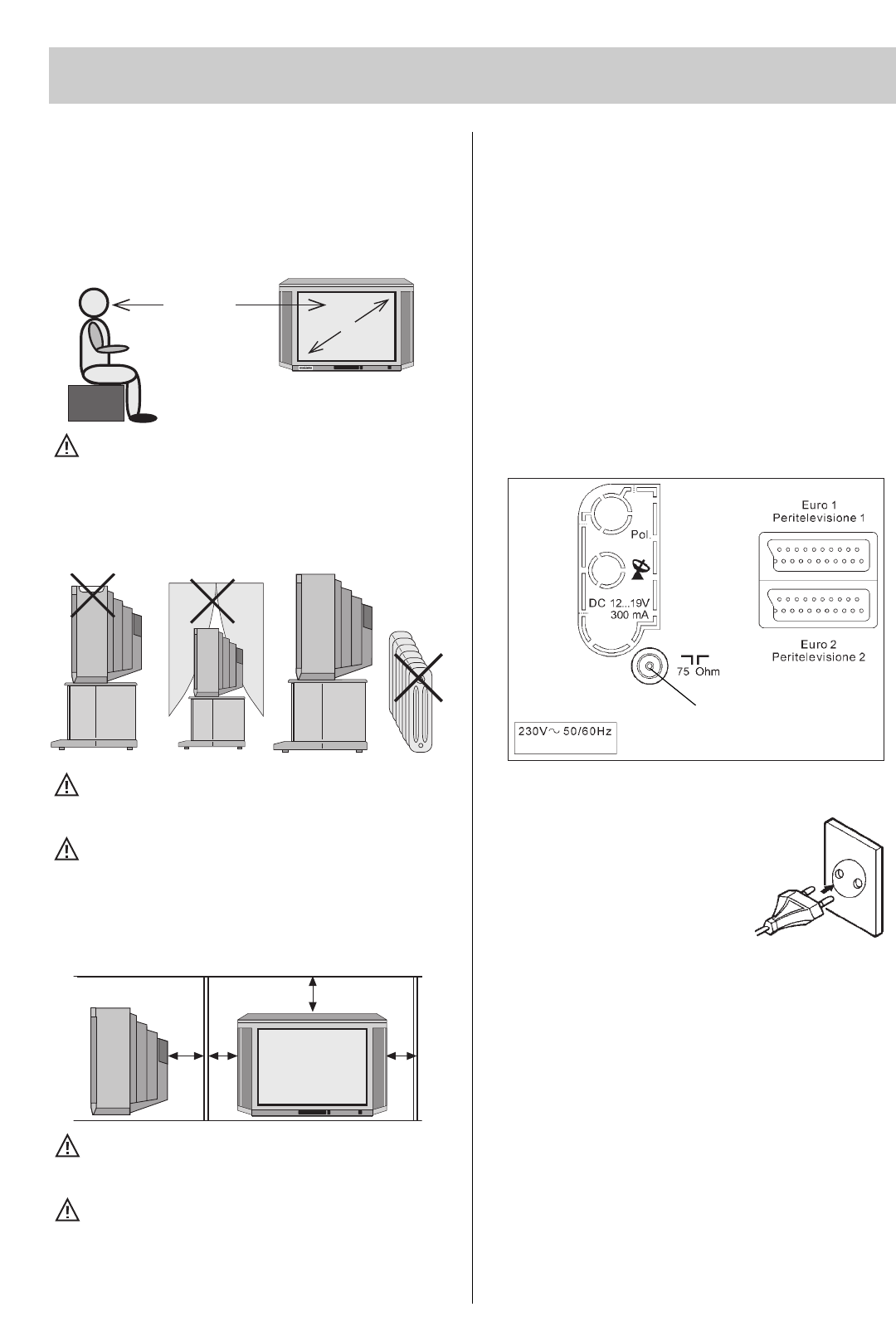
4
Connecting the aerial
Standard SAT and terrestrial station aerial sockets are fitted at
the rear of the TV.
Thunderstorms represent a danger for all electrical appliances! If
lightning strikes the power line or the aerial, the TV may be dama-
ged even if it is switched off. Therefore, always unplug the mains
lead AND aerial during thunderstorms.
If the TV is not going to be used for an extended period of time, for
instance when on holiday, then disconnect the set both from the
mains and the aerial.
1. Setting up and connecting
Setting up
When selecting a suitable place for the TV, be sure that no bright
light or sunlight falls on the screen. Light may cause reflections
and impair the brilliance of the image.
The best viewing distance is five times the picture tube diagonal,
e.g. about 3.5 m for TV sets with a 70 cm screen.
TV sets require adequate ventilation. The ventilation
slots at the rear of the set should therefore never be
covered by curtains, doilies, newspapers or similar
objects. Likewise, all slots at the bottom of the set
must be freely accessible so that the intake of air is
not impaired in any way
Do not set up the TV near a radiator as this would
impair adequate cooling.
Do not place
-
burning candles or
- flower vases filled with water
on top of the TV set.
Hot wax and liquids destroy the electrical components
and jeopardize the electrical safety of the set
y
Mains voltage
Plug the mains lead into a wall
outlet. The TV set is equipped for
230 V ac (Australia 240 V ac).
y
cm
5x cm
If you place the set in a wall unit, leave sufficient space
on all sides so that the air can circulate freely.
Your TV set is intended for use in dry rooms. If you wish
to use it occasionally outdoors, be sure to protect it
against any kind of moisture (rain, splashes, dew, etc.).
2EURO-600
Aerial connection


















