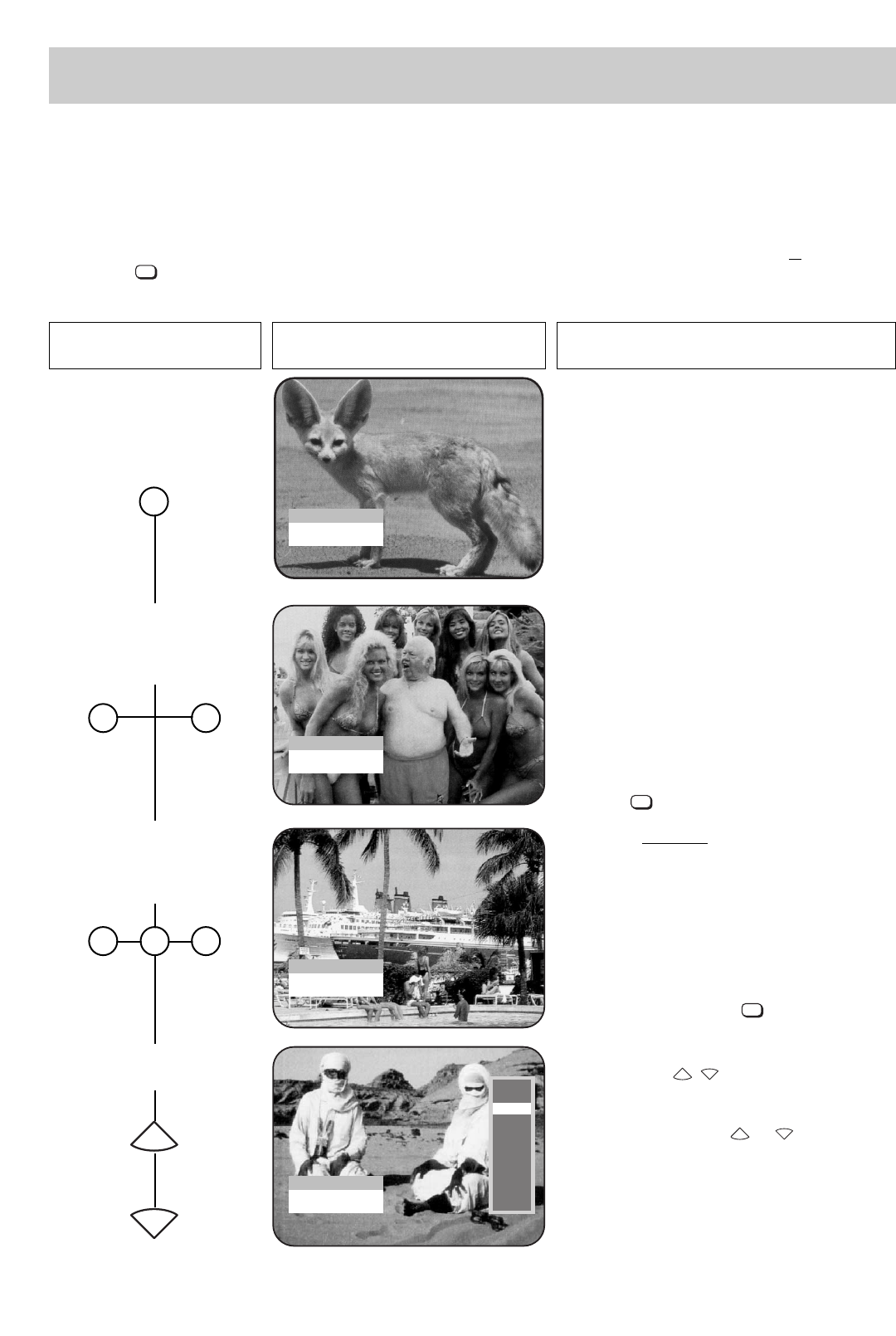
6
2. Programme selection
1. Select programme position
2 (only the first 9 programme
positions in the station table
are occupied)
4. Next programme
You can step sequentially through the programme
positions with the keys. If either of these keys
is held down for more than two seconds, a programme
box for selection of the desired programme is displayed
on the screen. Release the or key as soon as
the desired logo is highlighted in white: this programme
position will then be selected.
P
-
P
+
P
-
P
+
2
2
5
P
+
P
-
ZDF
BR3
RTL
SAT1
RTL2
PRO7
EUSPO
NTV
NORD3
MDR3
SWF3
This TV set can manage up to 225 TV programme positions. If you are connected to a cable network or use a terrestrial aerial, you will not need all
of these positions at the moment. If, however, you have a SAT upgrade kit installed, the number of programmes can increase drastically. We do not
know how many programmes will be available in the future. For this reason, we have provided plenty of programme positions in reserve. For
selection of the desired programme position, we have invented a simple input method which saves you having to enter three digits for each position.
The first digit you enter is normally the hundreds digit. If, however, you have less than 100 programmes stored, this digit auto-
matically moves to the tens position. If you have less than ten programmes stored, it moves to the units position.
Example: you have stored programmes in positions 1 to 35 and you want to select position 3. Press the keys
ᕪ
and
ᕣ
or
simply
ᕣ
and
confirm with . Programme position 4 can be selected by simply entering
ᕤ
, since there are no programme positions higher than 39.
Further examples are shown in the following text.
OK
2. Select programme position
25 (only the first 99 pro-
gramme positions in the
station table are occupied)
Only the programme positions 0-99 in the station table
may be occupied if a programme is to be selected by
pressing two numeric keys.
After a programme has been selected successfully, a box
containing the programme position number, the time and the
current sound mode (e.g. stereo) is displayed on the screen.
To select a programme position with only a single-digit
number, you must enter
ᕪ
before the related digit,
e.g.
ᕪ
and
ᕢ
; alternatively, you can press
ᕢ
and
then press .
OK
S-RTL
Pr 25 MONO
18:15:48
1 0
1
3. Select programme position
101 (more than 100 pro-
gramme positions in the
station table are occupied)
In this case, more than 100 programme positions in
the station table are occupied, which means that you
have to press three numeric keys.
After a programme has been selected successfully, a box
containing the programme position number, the time and the
current sound mode (e.g. stereo) is displayed on the screen.
To select a programme positions with a single-digit or
two-digit number, you must enter
ᕪ
before the
related digit(s), e.g.
ᕪ ᕪ
and
ᕢ
; alternatively, you
can press
ᕢ
and then press .
OK
Nord3
Pr 101 MONO
18:15:48
Bayern 3
Pr 3 MONO
18:15:48
ZDF
Pr 2 MONO
18:15:33
Programme position
management
Only the programme positions 0-9 in the station table
may be occupied if a programme is to be selected by
pressing one numeric key.
Pressing the numeric key opens a time-delay win-
dow* which waits for 3 seconds for the input of
further digits. If no further
numeric key is pressed,
the TV set switches to the programme
position
selected with the first digit.
* The operating mode of this time delay window can
be changed: see page 18, item 5, „PC time out“.
Press this key on the remote
control....
The screen displays Explanation


















