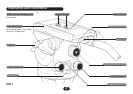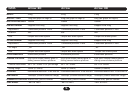COUNTERBALANCE SELECTOR
ILLUMINATION BUTTON
TILT DRAG SETTING
FIG 6
5 DRAG CONTROL
6 ILLUMINATION
MAINTENANCE
10
5.1 Arrow heads provide seven (7) incremental settings for tilt
and pan drag control as well as a zero (0) freewheeling
position. There are no half stops. When changing drag
settings, pan and tilt movements must be stopped. There
is an endstop between Position 7 and Zero. This eliminates
the risk of moving the control clockwise from ‘7’ to ‘0’ and
the potential risk of the payload falling forward.
5.2 To achieve smooth diagonal movement, ensure that tilt
and pan drag controls are on similar settings.
For low light conditions, Arrow heads provide illumination of
the bubble level, the pan and tilt drag settings and pan and
tilt knob indicators.
6.1 Press the ILLUMINATION BUTTON to illuminate these
features. You do not need to hold it down. All the above
features will remain illuminated for 10 seconds, then will
switch OFF automatically.
With the exception of external surface cleaning and battery
replacement, Arrow heads do not require additional
maintenance.
Miller Authorised Service Agents must carry out all service and
repair work. Failure to observe this requirement may void
warranty.
PAN DRAG SETTING
PAN DRAG KNOB
PAN KNOB INDICATOR
BUBBLE LEVELTILT KNOB INDICATORTILT DRAG KNOB