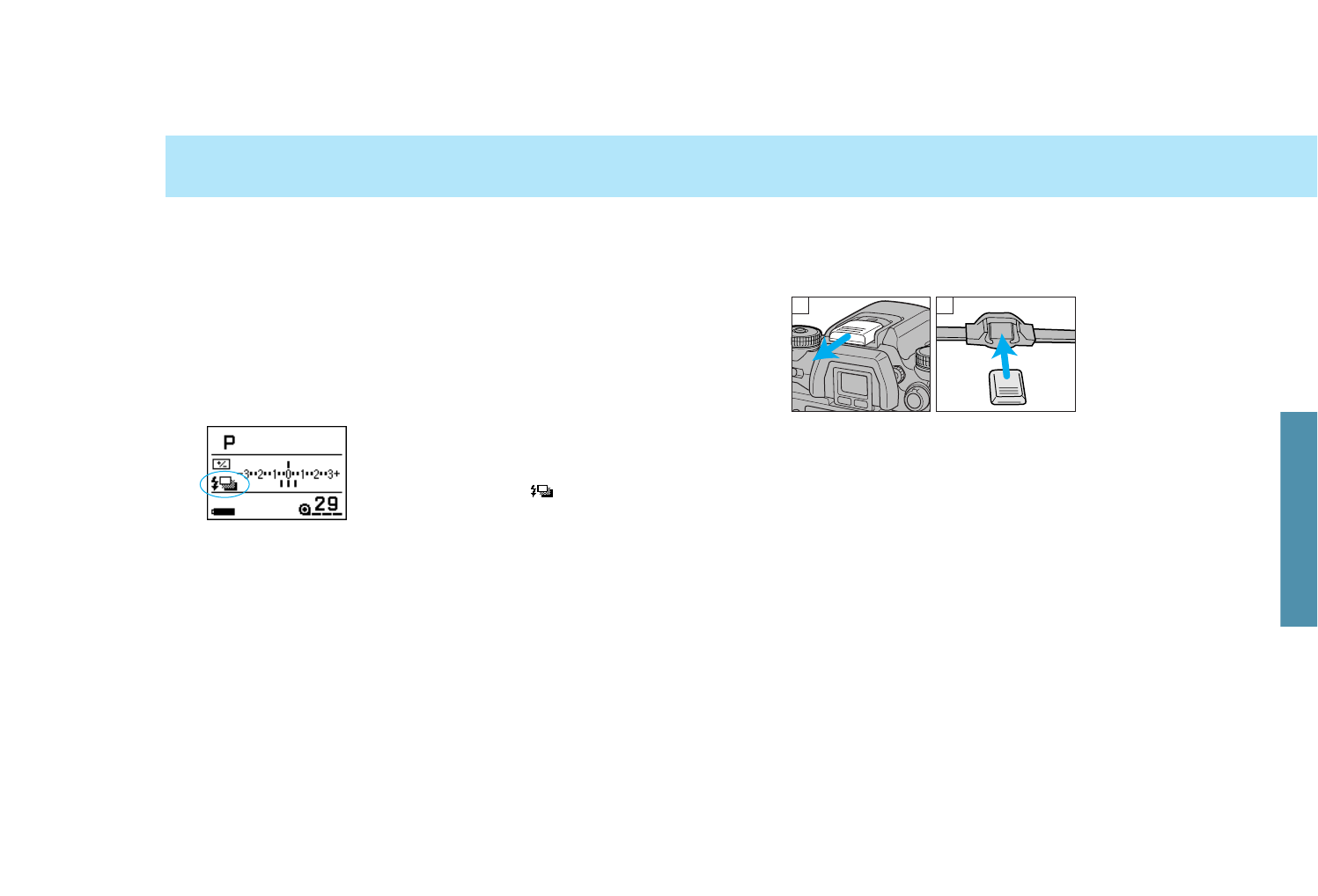
107106
• The normal sequence (for a 5 frame bracket in 1/2 increments) is;
Normal ➝ -0.5EV ➝ +0.5EV ➝ -1.0EV ➝ +1.0EV
However by selecting Custom 11-2, the following sequence is possi-
ble; (p 169.)
-1.0EV ➝ -0.5EV ➝ Normal➝ +0.5EV ➝ +1.0EV
• The number above the bracket indicator in the display and also in the
viewfinder, increases each time you take a picture.
• Film can be changed in the middle of the bracketed series.
• Bracketing towards overexposure may not be possible with the built-in
flash.
• If you press the display-selection button, the
meter-index display appears in the navigation
display. The flash bracketing index is shown in
the lower mid-area with .
• Your camera comes with
an accessory shoe cap
which protects the
accessory shoe contacts.
When using a flash or
other accessory, remove
the accessory shoe cap
(1) and store the shoe
cap into the eyepiece cap
for safekeeping (2).
21
By using an optional accessory flash, such as the 5600HS(D), you
can get improved flash performance over the built-in flash. The
accessory flash units fit in the shoe located on the top of your cam-
era.
• The flash signals for the accessory flash are the same as those for the
built-in flash (p. 31).
• Refer to the specific instruction manual for each accessory flash to
obtain the flash range. For the 5600HS(D), 5400HS, and 5400xi, the
flash range will also appear in their data panels.
FLASH BRACKETING ACCESSORY FLASH
FLASH


















