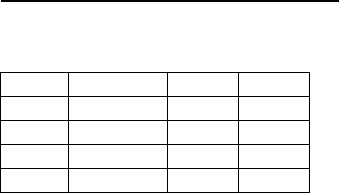
Page : 10
5. Operating controls and functions
Function switch on the back (see page: 7)
S/W Function ON OFF
1 BLC ON OFF
2 ALC E/S ALC
3 --- --- ---
4 AGC MIN MAX
S/W 1 Back Light Compensation Mode Selector
(BLC ON, OFF)
Lets you select the mode according to the position of the object and
light conditions on the screen.
S/W 2 Automatic Light Control / Electronic Light Control Selector
(ALC; E/S)
Lets you select the mode according to the lens type used.
ALC: Select this mode when an auto iris lens (ALC lens) is used
with this camera.
E/S: Select this mode when a fixed iris lens or manual iris lens is
used with this camera.
S/W 3 Not Used / No Function
S/W 4 Automatic Gain Control
Auto Iris Lens Selection Switch ( see page: 7)
- V/D = Video Signal controlled
- DC = DC controlled (DC Level adjustment)
DC Level DC Auto Iris Lens Level Adjustment (see page: 7).
Adjust under normal light conditions the DC Level with a
fine screw driver to the best picture performance.














