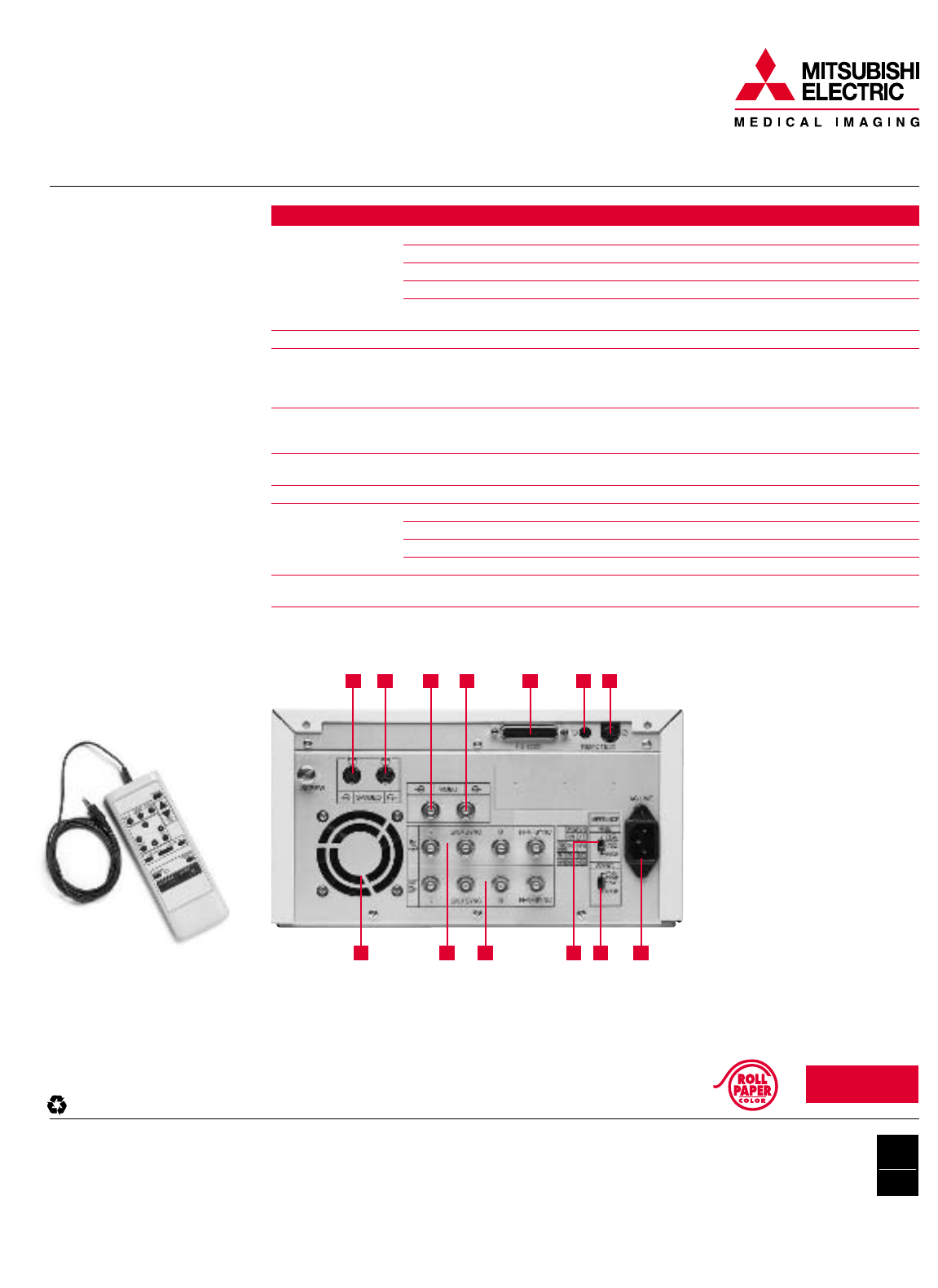
CP-800UM
ANALOG DYE SUBLIMATION PRINTER
Roll-Type, Analog
Dye Sublimation Printer
If You Can Create It, We Can Print It.
Mitsubishi Digital Electronics America, Inc.
Imaging Products Division
9351 Jeronimo Road
Irvine, CA 92618
Toll Free: 877-JAM-FREE
877-526-3733
ipdinfo@mdea.mea.com
www.mitsubishi-imaging.com
IG2066-10/02-5M-LITCP800UM
Canada:
Mitsubishi Electric Sales Canada Inc.
Information Technologies Group
Markham, Ontario
905-475-7728
www.mitsubishielectric.ca
All trademarks or registered trademarks are the property of their respective holders.
©2002 Mitsubishi Digital Electronics America, Inc. Standard features, options and specifications subject to change without notice.
Printed on 50% recycled paper including 20% post-consumer fibers, processed chlorine free. Printed with vegetable based inks.
Technical Support:
Toll Free: 888-307-0309
Email: tsupport@mdea.mea.com
ISO
ASSURANCE
QUALITY
9001
SPECIFICATIONS
FUNCTIONAL Print Method Dye sublimation thermal transfer
Dot Density 222 dpi
Print Resolution 1024 x 500 dots (max. S size) or 1024 x 1000 (L size)
Printable Colors 16.7 million colors
Interface RGB analog video, NTSC composite video, S-video, RS-232C port,
front and rear remote jacks.
MEMORY 12 MB (8 frame memory)
OPTIONAL MEDIA CK800S 3 panel, S size, 160 print Paper/Ink Set
CK800L 3 panel, L size, 100 print Paper/Ink Set
CK800FS4P 4 panel, S size, 100 print Paper/Ink Set
CK800FL4P 4 panel, L size, 60 print Paper/Ink Set
SIZE PAPER SIZE IMAGE SIZE
S 4.6 x 5" (116 x 127 mm) 3.5 x 4.7" (88 x 117 mm)
L 5 x 7.4" (127 x 187 mm) 4.6 x 6.3" (117 x 159 mm)
PRINTING SPEED S size Approx. 24 sec/sheet (standard)
L size Approx. 36 sec/sheet (standard)
OPTIONS Paper tray
PHYSICAL Voltage AC 100-120V 50/60 Hz
Power Consumption 200 watts (printing); 24 watts (standby)
Dimensions (W x D x H) 11.0 x 15.7 x 5.9" (280 x 399 x 150 mm)
Weight Approx. 31.9 lbs. (14.5 kg)
ACCESSORIES Operation manual, 2 types of power cord, spacers (4), ink sheet cassette,
remote control, media installation guide sheet
For more information on the CP-800UM or any of Mitsubishi’s other color or monochrome printers, contact Mitsubishi today.
Detailed technical specifications available upon request.
1. S-video input
2. S-video output
3. Video input
4. Video output
5. RS-232C serial control
6. Remote connector 1 (mini stereo jack)
7. Remote connector 2 (8-pin DIN)
8. Fan
9. RGB analog inputs
10. RGB analog outputs
11. RGB analog impedance selector
12. Sync impedance selector
13. AC input
8 9 10 11 12 13
2
1
3
654 7
The CP-800UM has a wired remote
control that operates the printer
functions and allows the user to
modify color, brightness, and
contrast while viewing the changes
on a monitor before it is printed.
■
Multi-image prints of 2, 4 or
6 per print
■
Two modes of remote
operation
■
RGB analog video, NTSC
composite video, S-video,
RS-232C port, front and
rear remote jacks
■
222 dpi thermal head
■
Jam-free mechanism
■
Economical print capacity
of 160 prints for S size,
100 prints for L size
■
Accepts 4-panel media with
laminated coating for superior
photographic quality
■
Paper roll and ink sheet
cartridge are mounted
from the top of the slide-
out mechanism for easy
accessibility
■
Compact unit size
■
Easy color setting
■
Multiple image spooling
while printing
■
48 character comment
printing
■
4 non-volatile memories
save user presets
JAM-FREE
RELIABILITY




