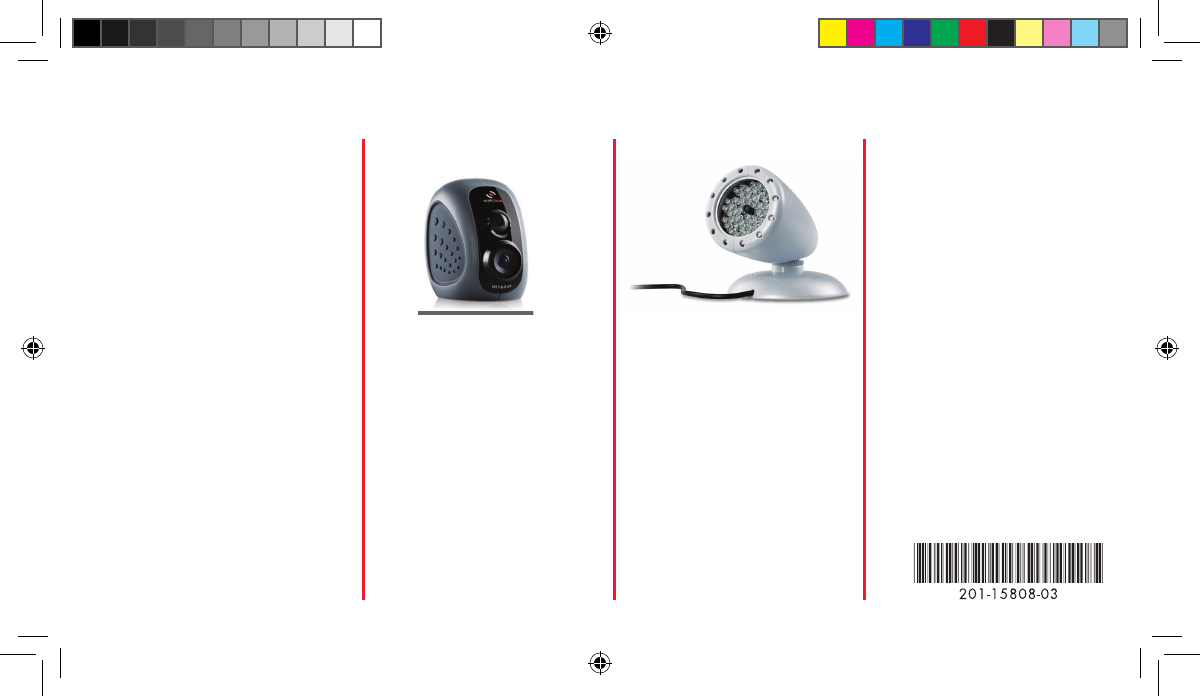
Night Vision Camera
Position/Mount IR Lamp
• Select location up to 25 feet
from desired subject.
• Follow instructions on bottom
of lamp base to securely mount
on a wall, ceiling or surface.
• Aim lamp at subject area as
if pointing a spotlight, or
bounce light from wall/ceiling.
• Connect lamp to AC Adapter
and plug into wall outlet.
• Lamp turns on automatically in
darkness – and off automatically
in normal light.
FAQs
Q: Can the Infrared Lamp
also be used outdoors?
A: No – the lamp is not
rated for outdoor use.
Q: Is the IR Lamp always on?
A: No – a sensor will turn
the lamp on/off as light
levels darken/brighten.
Q: Do the Night Vision
camera and IR Lamp need
to be side-by-side?
A: No – the IR Lamp just
needs to illuminate the
subject area where the
camera is pointed.
Position/Mount Camera
• Select location up to 15 feet
from desired subject or area.
• Follow enclosed instructions
for Adding a VueZone Camera
to sync with your system.
• Use with VueZone camera
mounts for wall, window or
table & ceiling.
• Camera can be mounted in
VueZone Outdoor Shell.
• Use Night Vision viewer settings
to enable and adjust light levels.
Night Vision Camera lets you
see in the dark.
• View and record live video in total
darkness with Infrared light source.
• Detect motion up to 15 feet from
subject.
What’s in the box
• VueZone Night Vision Camera
• Infrared (IR) Lamp w/AC Adapter
• (2) CR-123 Lithium Batteries
• Camera Wall Mount
VueZone.com
http://support.netgear.com
For the complete EU Declaration of
Conformity, visit http://support.netgear.
com/app/answers/detail/a_id/11621/
Warning: Choking hazard with small parts.
Keep out of reach of small children.
• Select location up to 15 feet




