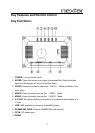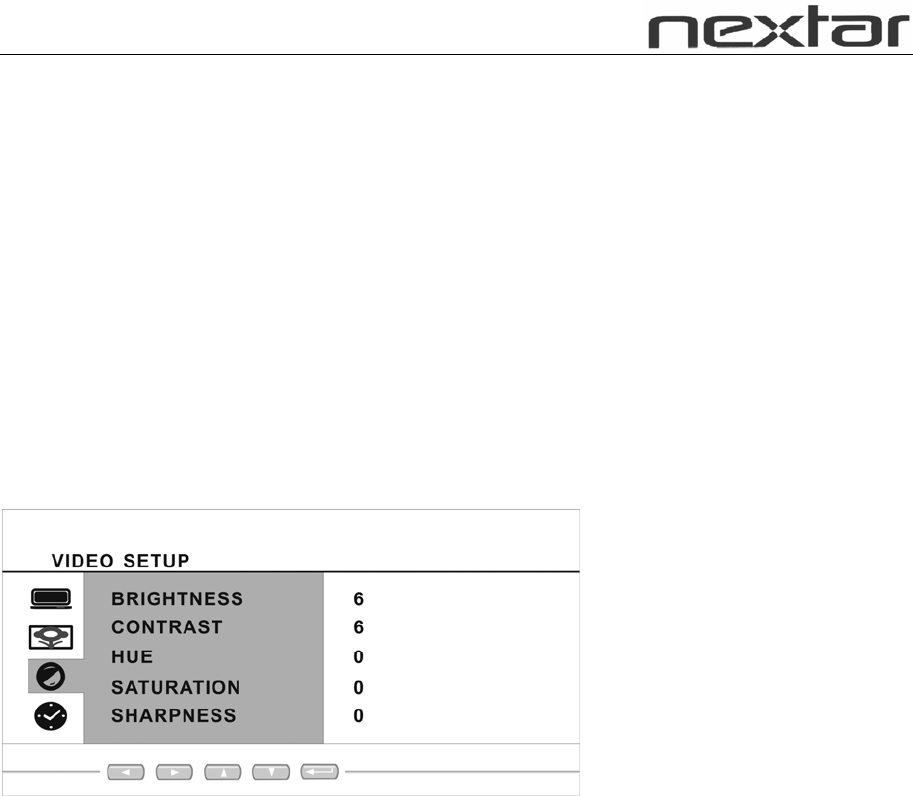
12
JPEG INFO:
Allows you to adjust the JPEG photo ON/OFF settings. Press the Right or Left arrow
keys and the ENTER button to turn ON or OFF.
PLAY MODE:Allows you to adjust the order the photos will be displayed in. Press the
Right or Left arrow keys and the ENTER button to switch the mode between
NORMAL or RANDOM mode.
VIDEO SETUP
Operation:
Press the Up and Down arrow keys to select functions. Press the Right and Left
arrow keys to adjust the settings. Press the ENTER button to confirm your settings.
Function:
BRIGHTNESS: Level of light
CONTRAST: Color contrast
HUE: Color tone
SATURATION: Color saturation adjust
SHARPNESS: Color sharpness adjust
*Not all AVI format video files will be supported