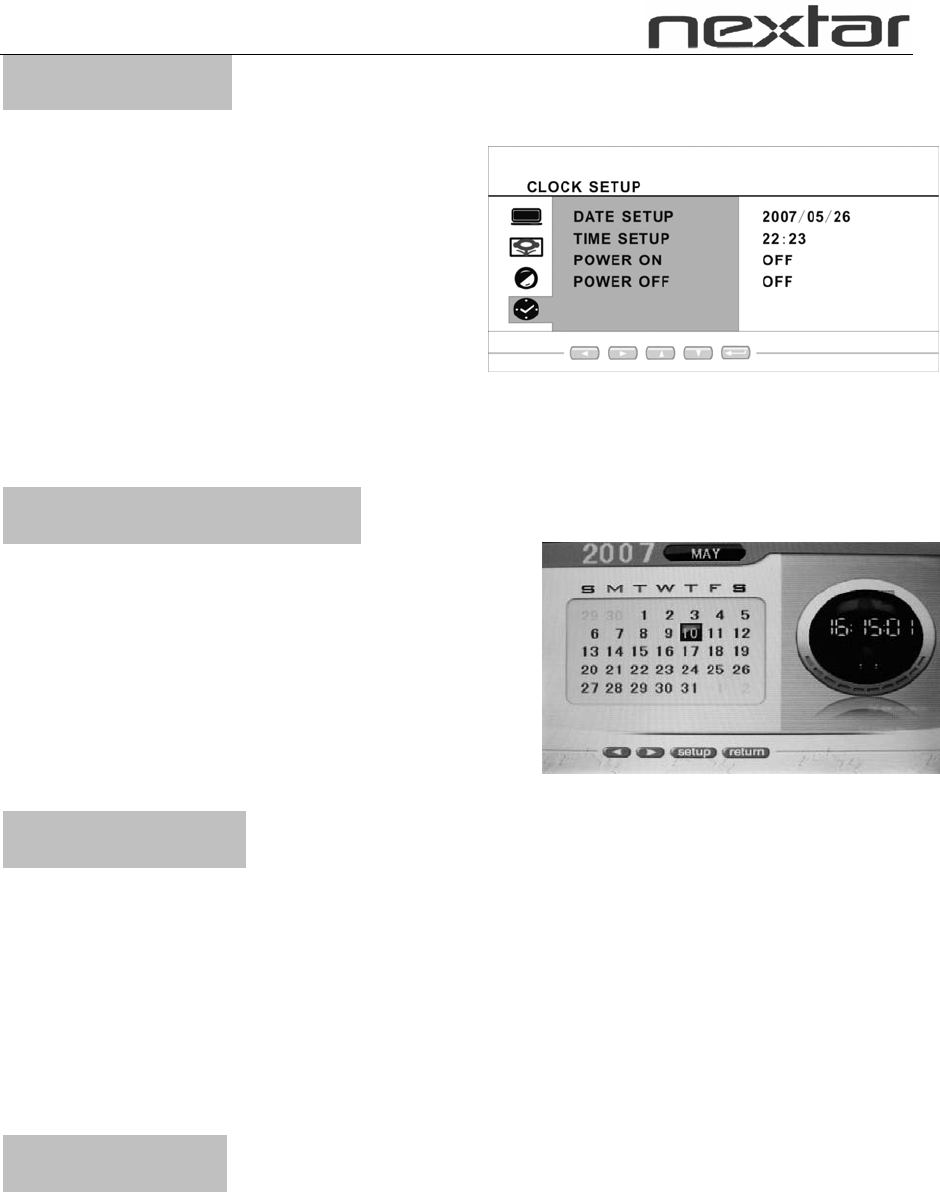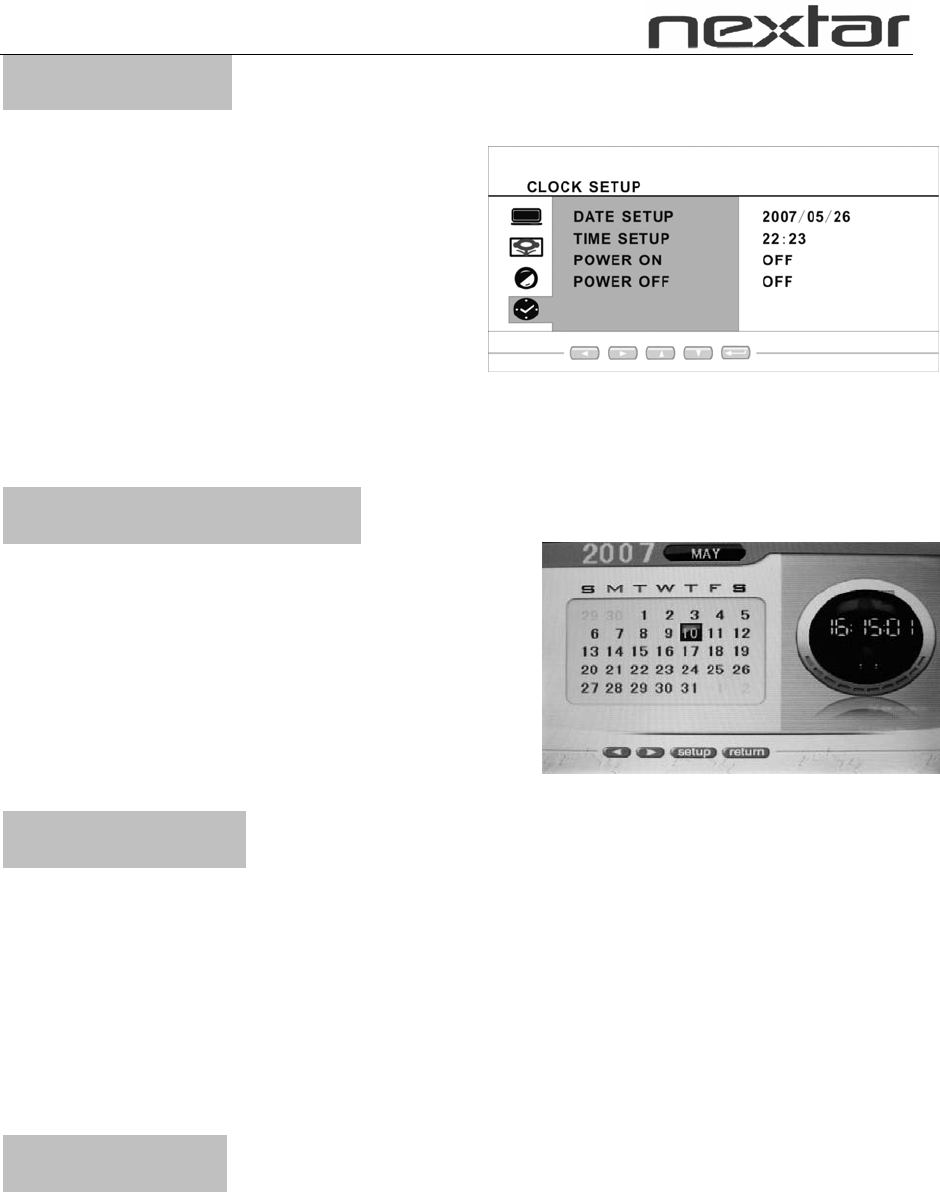
7
CLOCK SETUP
Function:
DATE SETUP: Press arrow keys
and ENTER button to set the date.
TIME SETUP:Press arrow keys
and ENTER button to set the
time.
POWER ON: Press arrow keys and ENTER to set the time to power on the device.
POWER OFF: Press arrow keys and ENTER to set the time to power off the device.
How to Set the Clock
Set the local time and calendar
Press the Up and Down arrow keys to
select functions.
Press the Right and Left arrow keys to
select desired settings.
Press the ENTER key to confirm settings.
Specifications
Display: 7” TFT LCD 480 X 234 (RGB)
Power: AC Adapter; Input 100-240V; Output 12V 1-1.5A
Environmental Requirements
Operation: 0~35℃, Humidity 0~85%
Storage: -20~60℃, Humidity 10~90%
Accessories:
AV Adapter
Remote Control
Warranty Card
Registration Card
Return Card
Manual