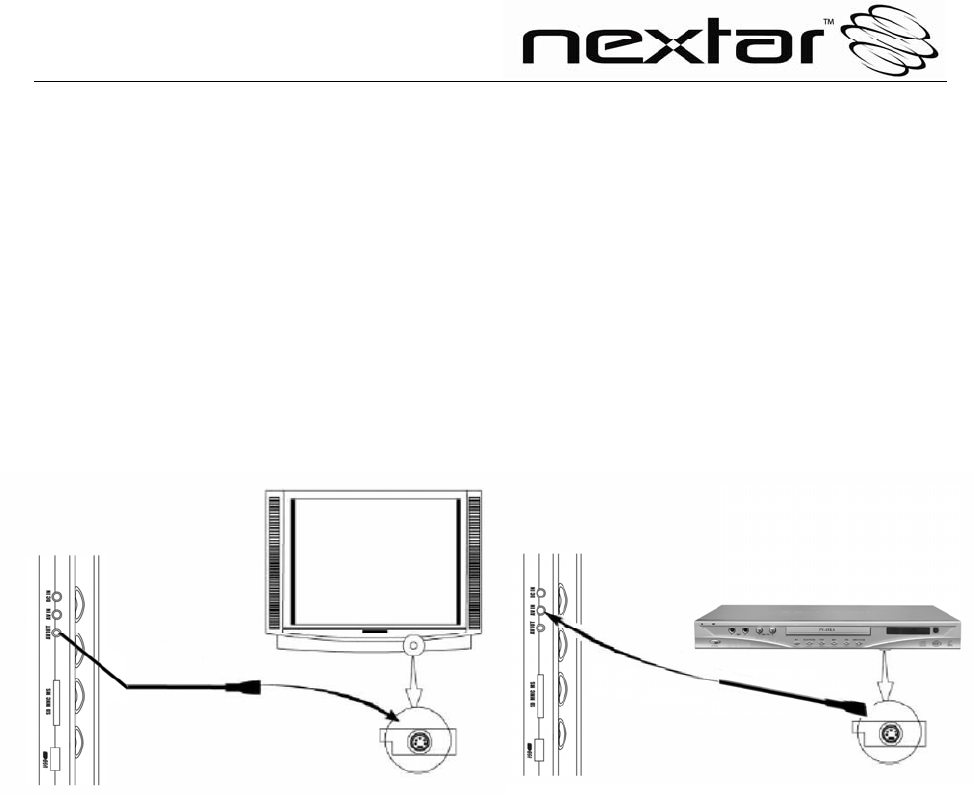
10
How to Connect the Digital Photo Frame to your TV
AV OUT: You may insert the AV cable into the TV’s AV interfaces (usually yellow, red
and white) to connect the Digital Photo Frame to your TV. Turn off both the frame and
the TV before connecting them to each other. Once connected, make sure that your
TV settings are correct (usually labeled AV, Video or AUX).
AV IN: You may insert the AV cable into the TV/DVD or VCD’s AV interfaces (usually
yellow, red and white) to connect the Digital Photo Frame. Then you can display audio
or video on the digital frame. Turn off both the frame and the TV before connecting
them to each other.
AV OUT AV IN
SETUP:
Main menu:
z SYSTEM SETUP Parameter settings
z PHOTO SETUP Picture settings
z VIDEO SETUP Video display settings
z CLOCK SETUP Clock settings
SYSTEM SETUP
Press the Right and Left arrow keys to navigate through the Setup Categories. Press
the Up and Down arrow keys to navigate through setup function items. Press the
Right and Left arrow keys to modify settings, and then press ENTER to confirm the
settings.


















