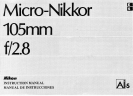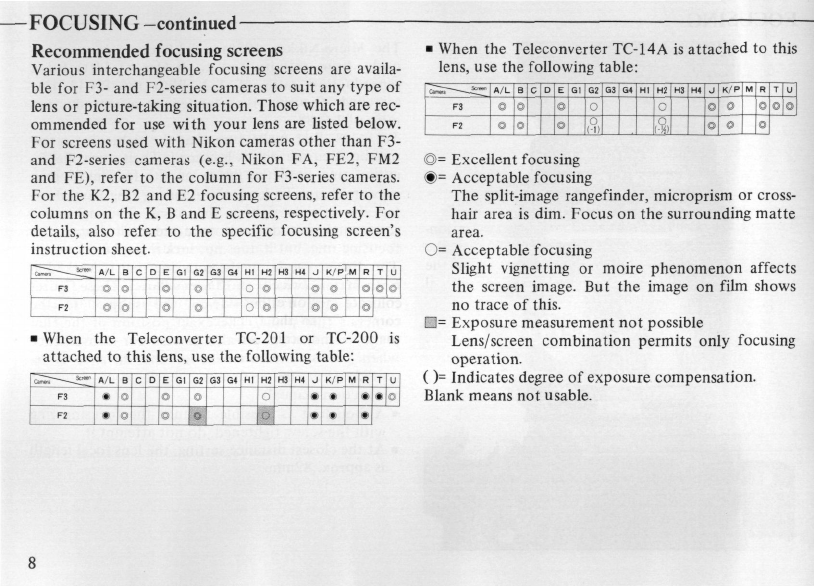
—FOCUSING -continued
Recommended focusing screens
Various interchangeable focusing screens are availa-
ble for F3- and F2-series cameras to suit any type of
lens or picture-taking situation. Those which are rec-
ommended for use with your lens are listed below.
For screens used with Nikon cameras other than F3-
and F2-series cameras (e.g., Nikon FA, FE2, FM2
and FE), refer to the column for F3-series cameras.
For the K2, B2 and E2 focusing screens, refer to the
columns on the K, B and E screens, respectively. For
details, also refer to the specific focusing screen's
instruction sheet.
A/L B C D E Gl G2 G3 G4
H2 H3 H4 J K/P M R T
i When the Teleconverter TC-201 or TC-200
attached to this lens, use the following table:
.;•
8
• When the Teleconverter TC-14A is attached to this
lens,
use the following table:
cSs—~-5;
F3
F2
A/L
a
0
s
:
0
C
D E
Q
O
Gl
G2
o
o
(-1)
G3 G4 HI H2
O
O
H3 H4 J
o
3
K/P
0
0
M
R
0
0
T
o
u
o
©= Excellent focusing
®= Acceptable focusing
The split-image rangefinder, microprism or cross-
hair area is dim. Focus on the surrounding matte
area.
0= Acceptable focusing
Slight vignetting or moire phenomenon affects
the screen image. But the image on film shows
no trace of this.
E3= Exposure measurement not possible
Lens/screen combination permits only focusing
operation.
( )= Indicates degree of exposure compensation.
Blank means not usable.