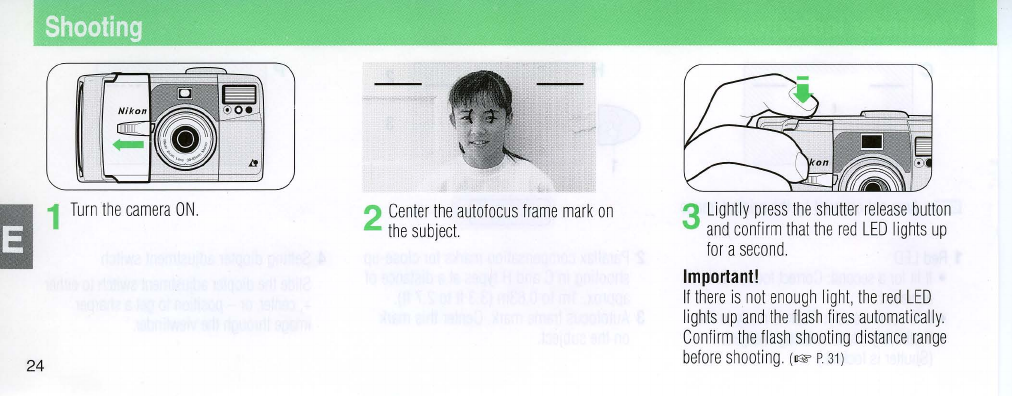
Turn
the
camera
ON.
24
2
Center
th
e
autofocus
frame
mark
on
the
sub
j
ec
t
3 Li
ghtly
press
the
shutter
release
button
and
co
n
firm
that
th
e
red
LED
ligh
ts
up
fo
r a
secon
d.
Important!
If
there
is
not
enough
light,
the
red
L
ED
l
ights
up and
th
e
flash
fires
auto
m
atica
l
ly.
Con
f
irm
th
e
flash
shoot
i
ng
distance
range
be
f
ore
shoot
i
ng.
(1& P 31)


















