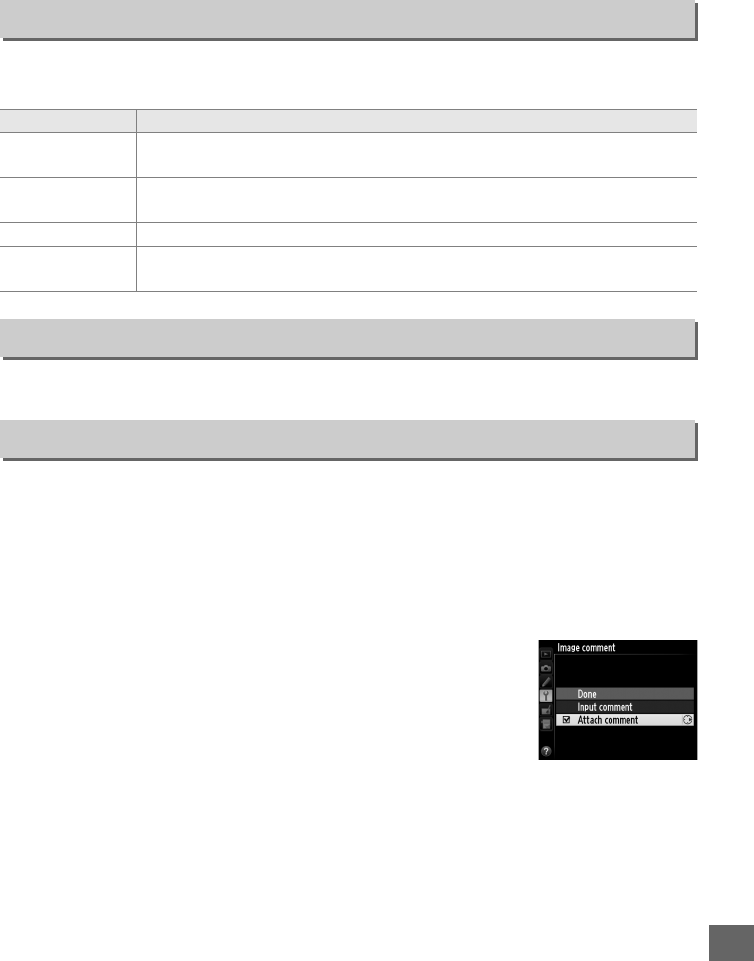
253
U
Change time zones, set the camera clock, choose the date display order, and turn
daylight saving time on or off (0 27).
Choose a language for camera menus and messages.
Add a comment to new photographs as they are taken.
Comments can be viewed as
metadata in ViewNX 2 (supplied) or Capture NX 2 (available separately; 0 298).
The
comment is also visible on the shooting data page in the photo information display
(0 182).
• Done: Save changes and return to the setup menu.
• Input comment: Input a comment as described on page 135.
Comments can be
up to 36 characters long.
• Attach comment: Select this option to attach the comment
to all subsequent photographs.
Attach comment can be
turned on and off by highlighting it and pressing 2.
Time Zone and Date
G button ➜ B setup menu
Option Description
Time zone
Choose a time zone.
The camera clock is automatically set to the time in
the new time zone.
Date and time
Set the camera clock.
If the clock is not set, a flashing B icon will appear
in the information display.
Date format Choose the order in which the day, month, and year are displayed.
Daylight saving time
Turn daylight saving time on or off.
The camera clock will automatically be
advanced or set back one hour.
The default setting is Off.
Language
G button ➜ B setup menu
Image Comment
G button ➜ B setup menu


















