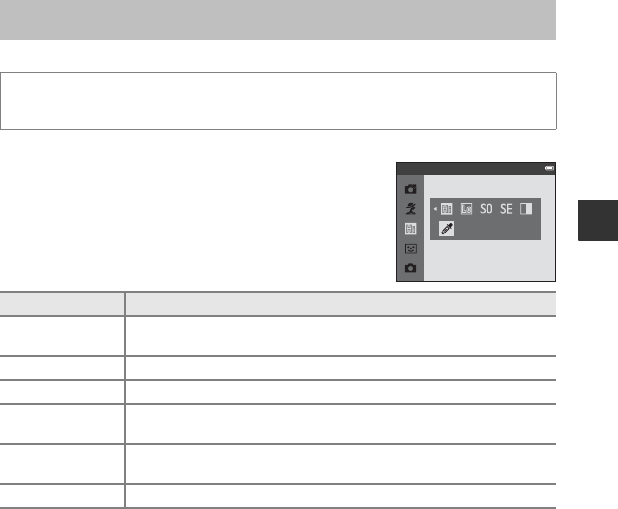
35
Shooting Features
Effects can be applied to images during shooting.
* The icon of the last effect selected is displayed.
Special Effects Mode (Applying Effects When Shooting)
Enter shooting mode M A (shooting mode) button M G (third icon from the top*) M
K M HIJK M select an effect M k button
Category Description
G High key
(default setting)
Gives the entire image a bright tone.
H Low key Gives the entire image a dark tone.
D Soft Softens the image by adding a slight blur to the entire image.
E Nostalgic sepia
Adds a sepia tone and reduces the contrast to simulate the qualities of an
old photograph.
F High-contrast
monochrome
Changes the image to black and white and gives it sharp contrast.
I Selective color Creates a black and white image in which only the specified color remains.
Selective color


















