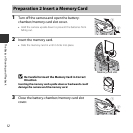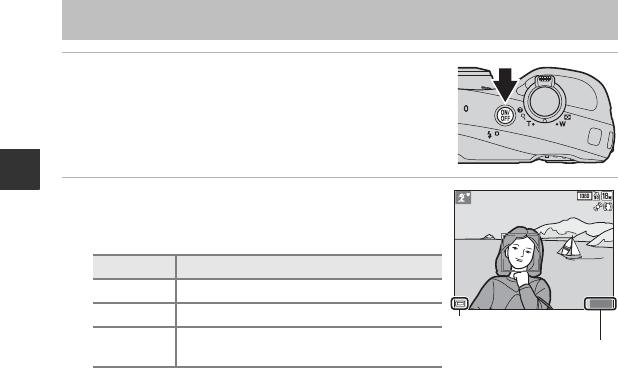
18
The Basics of Shooting and Playback
1 Press the power switch.
• The monitor turns on.
• To turn the camera off, press the power switch again.
2 Check the battery level indicator and the
number of exposures remaining.
Battery level indicator
Number of Exposures Remaining
The number of images that can be taken is displayed.
• C is displayed when no memory card is inserted in the camera, and images are saved in the
internal memory.
Step 1 Turn the Camera On
Display Description
b The battery level is high.
B The battery level is low.
Battery
exhausted.
The camera cannot capture images.
Replace the batteries.
780780
25m 0s25m 0s
Battery level indicator
Number of exposures
remaining