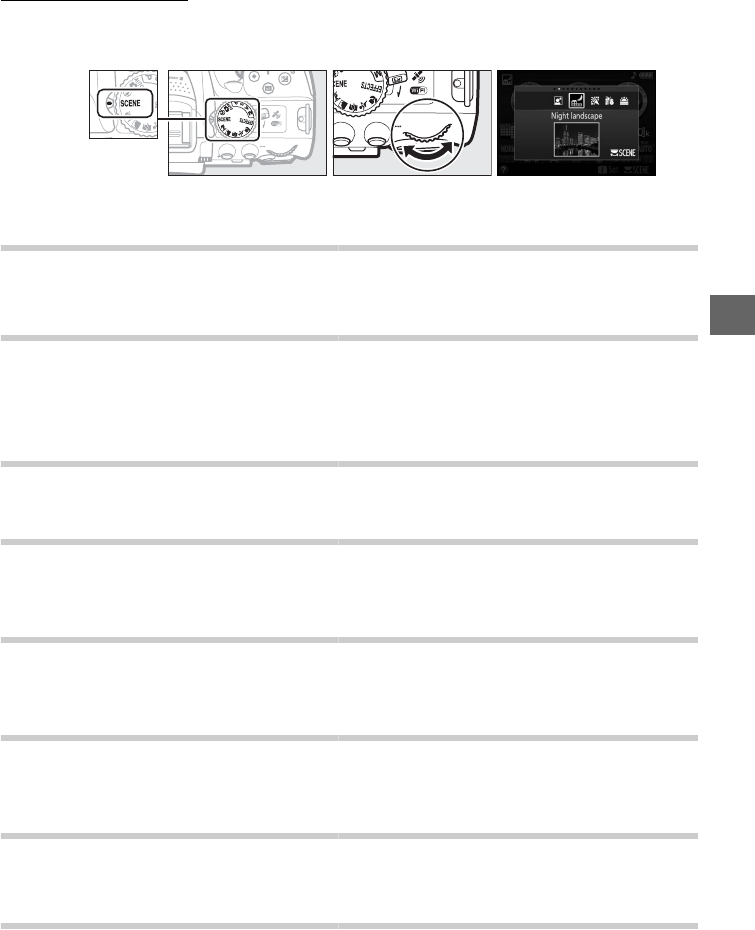
33
Other Scenes
The following scenes can be selected by rotating the mode dial to h and rotating
the command dial until the desired scene appears in the monitor.
Mode dial Command dial Monitor
o Night Portrait
Use for a natural balance between the main subject and the background in portraits
taken under low light.
r Night Landscape
Reduce noise and unnatural colors when photographing night landscapes,
including street lighting and neon signs.
Note: The built-in flash and AF-assist illuminator turn off.
s Party/Indoor
Capture the effects of indoor background lighting.
Use for parties and other indoor
scenes.
t Beach/Snow
Capture the brightness of sunlit expanses of water, snow, or sand.
Note: The built-in flash and AF-assist illuminator turn off.
u Sunset
Preserves the deep hues seen in sunsets and sunrises.
Note: The built-in flash and AF-assist illuminator turn off.
v Dusk/Dawn
Preserves the colors seen in the weak natural light before dawn or after sunset.
Note: The built-in flash and AF-assist illuminator turn off.
w Pet Portrait
Use for portraits of active pets.
Note: The AF-assist illuminator turns off.
x Candlelight
For photographs taken by candlelight.
Note: The built-in flash turns off.


















