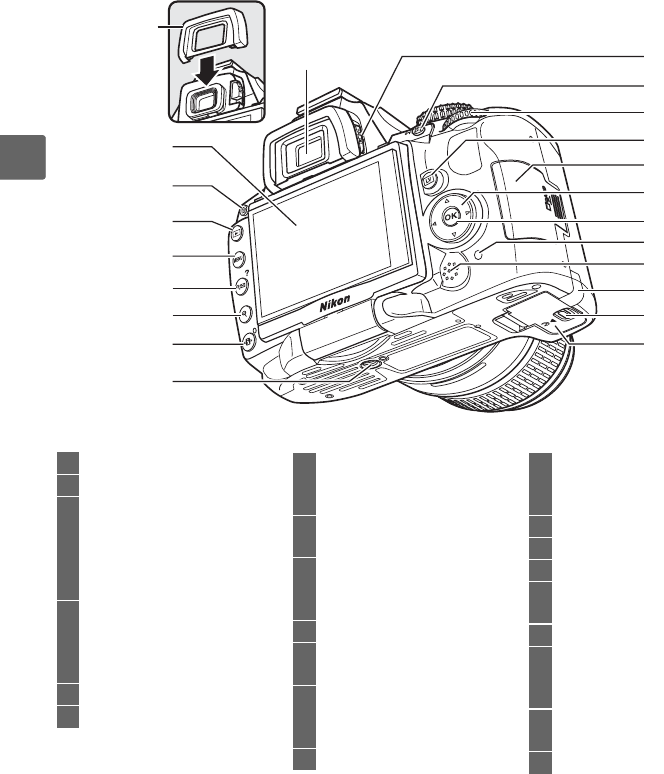
4
X
The Camera Body (Continued)
1
11
12
13
14
16
19
18
15
17
21
22
20
4
3
5
6
7
8
9
10
2
1 Viewfinder eyepiece............. 25
2 DK-24 rubber eyecup
3 Monitor
Viewing settings...................8
Live view.............................. 41
Viewing pictures................39
Full-frame playback.........116
4 O (delete) button
Deleting pictures............... 40
Deleting pictures during
playback.............................126
5 K (playback) button.. 39, 116
6 G (menu) button ....13, 145
7 W (thumbnail/playback
zoom out) button.............122
Q (help) button.......................13
8 X (playback zoom in)
button.................................124
9 P (information edit)
button.....................................9
Two-button reset button.....78
10 Tripod socket
11 Diopter adjustment
control...................................25
12 A (AE-L/AF-L)
button..........................59, 164
L (protect) button...........125
13 Command dial........................10
14 a (live view) button
Taking photographs..........41
Shooting movies................49
15 Memory card slot cover.......22
16 Multi selector.........................14
17 J (OK) button.......................14
18 Memory card access lamp
..........................................22, 32
19 Speaker
20 Power connector cover for
optional power connector
..............................................204
21 Battery-chamber cover latch
................................................17
22 Battery-chamber cover........ 17


















