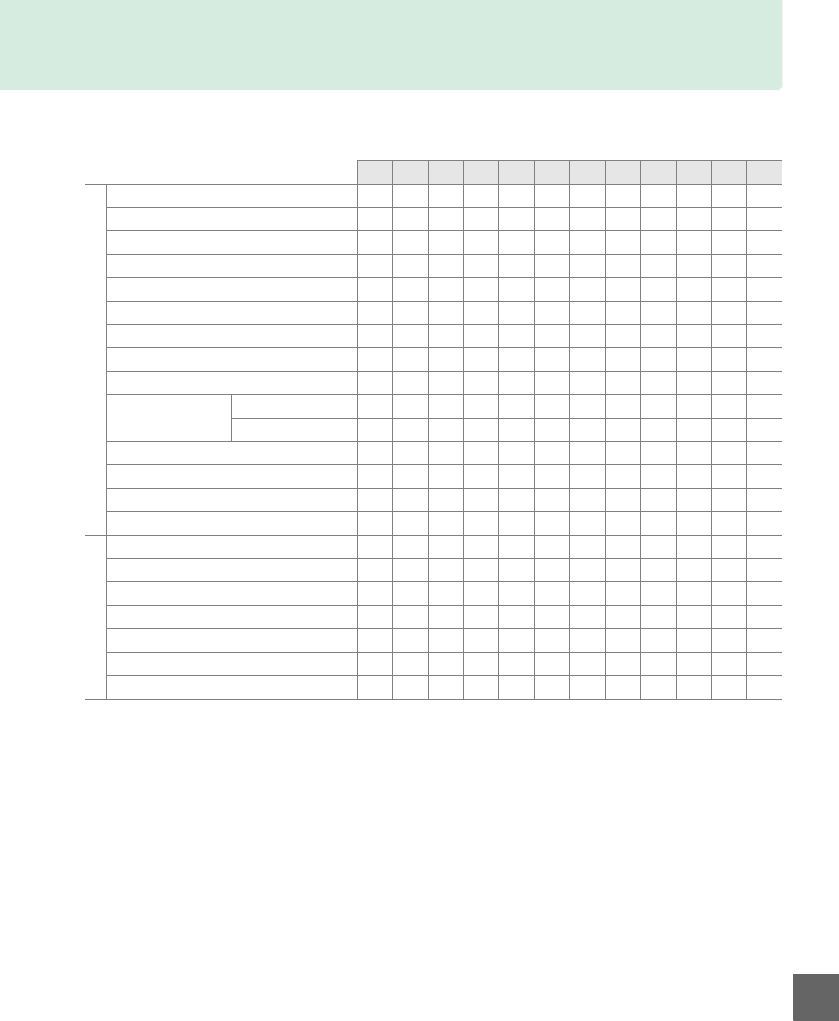
187
n
Available Settings
The following table lists the settings that can be adjusted in each mode.
Defaults can
be restored with Reset shooting menu (0 128).
i j k l p m n o P S A M
Shooting menu
Set Picture Control ————————zzzz
Image quality zzzzzzzzzzzz
Image size zzzzzzzzzzzz
White balance ————————zzzz
ISO sensitivity settings ——zzzzzzzzzz
Active D-Lighting ————————zzzz
Auto distortion control zzzzzzzzzzzz
Color space zzzzzzzzzzzz
Noise reduction zzzzzzzzzzzz
AF-area mode
Viewfinder z
*
z
*
z
*
z
*
z
*
z
*
z
*
z
*
zzzz
Live view/movie ——z
*
z
*
z
*
z
*
z
*
z
*
zzzz
Built-in AF-assist illuminator zzz— z — zzzzzz
Metering ————————zzzz
Movie settings zzzzzzzzzzzz
Flash cntrl for built-in flash/Optional flash ————————zzzz
Other settings
Release mode z
*
z
*
z
*
z
*
z
*
z
*
z
*
z
*
zzzz
AE-L/AF-L button hold ——z
*
z
*
z
*
z
*
z
*
z
*
zzzz
Focus mode zzzzzzzzzzzz
Flexible program ————————z
*
———
Exposure compensation ————————zzzz
Flash mode z
*
— z
*
— z
*
— z
*
z
*
zzzz
Flash compensation ————————zzzz
* Reset when mode dial is rotated to new setting.


















