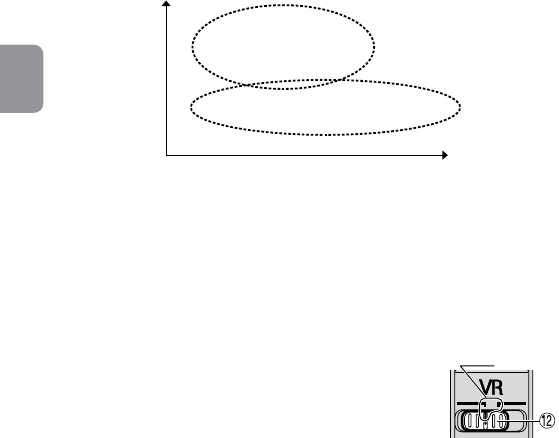
20
En
3. Vibration reduction mode (VR@)
■Basic concept of vibration reduction
■The effects of vibration reduction
• When the subject is from infinity (∞) to approx. 3m (9.8 ft.) away (at 1/30x
reproduction ratio), pictures can be taken at shutter speeds approx. 4 stops* slower
than is possible without using a VR2 lens. As the reproduction ratio increases from
1/30x, the effects of vibration reduction gradually decrease. (*Under Nikon
measurement conditions. The effects of vibration reduction vary depending on
individual and shooting conditions.)
■Setting the vibration reduction ON/OFF switch
1 Set the Vibration reduction ON/OFF switch # to [ON].
Note: Be sure to set the switch so that the indicator aligns with
[ON] precisely.
2 Vibration is reduced when the shutter release button is lightly
pressed. Because vibration is reduced in the viewfinder,
auto/manual focusing and exact framing of the subject are
made easier.
3 To cancel the vibration reduction mode, set the Vibration
reduction ON/OFF switch # to [OFF].
■Notes on using vibration reduction mode
• Wait until the image in the viewfinder stops vibrating before fully depressing the
shutter release button after you have lightly pressed the shutter release button.
• If you move the camera in a wide arc when panning, vibration in the direction of
that movement is not affected. For example, if you pan the camera horizontally, only
vibration in the vertical direction is reduced, making smooth pans much easier.
Panning shots
Camera shake
Number of vibrations
Strength of vibration
ON
OFF
Indicator


















