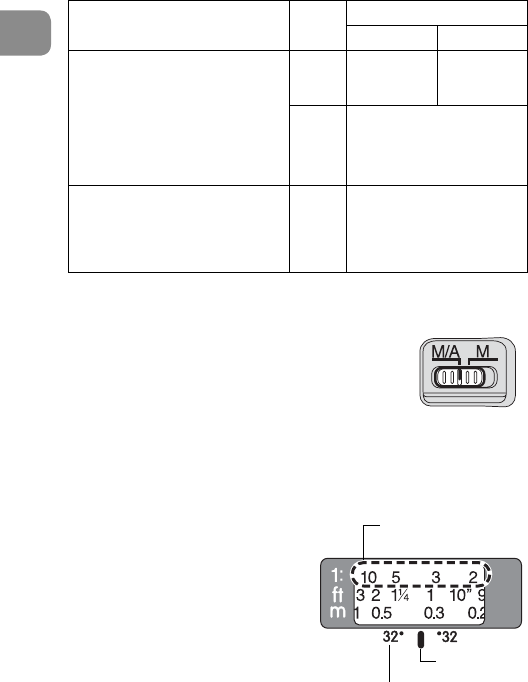
En
18
4. Focusing
Set your camera´s focus mode selector according to this chart.
Cameras
Camera’s
focus
mode
Lens’ focus mode
M/A M
D3, D2-Series, D1-Series, D300, D200,
D100, D80, D70-Series, D60, D50,
D40-Series, F6, F5, F4-Series, F100,
F90X/ N90s*, F90-Series/N90*,
F80-Series/N80-Series*,
F75-Series/N75-Series*,
F70-Series/N70*, F65-Series/N65-Series*,
Pronea 600i/6i*, Pronea S
AF
(C/S)
Autofocus with
manual priority
Manual focus
(Focus assist is
available.)
MF
Manual focus
(Focus assist is available.)
F55-Series/N55-Series*, F60-Series/N60*,
F50-Series/N50*, F-801s/N8008s*,
F-801/N8008*, F-601M/N6000*,
F-401x/N5005*, F-401s/ N4004s*,
F-401/N4004*
AF
(C/S)
MF
Manual focus
(Focus assist is available,
except with the F-601M/N6000*.)
* Sold exclusively in the USA
Autofocus with manual override (M/A mode)
a
Set the focus mode switch to “M/A”.
b
You can manually override autofocus by
operating the focus ring while lightly
depressing the shutter release button or the
AF start button on the camera.
•
To cancel manual override, remove your finger from the shutter
release button or the AF start button on the camera, and lightly
depress the shutter release button to return to the autofocus mode.
5. Depth of field
The depth-of-field indicators are
engraved beside the distance index
line. At close distances, however, so
little is in focus that it may be better
to check the depth of field table (on
page 150). If your camera has a
depth of field preview button or
lever, use it to check the depth of
field in the viewfinder.
Reproduction ratio
scale
Depth-of-field indicators
Distance
index line


















