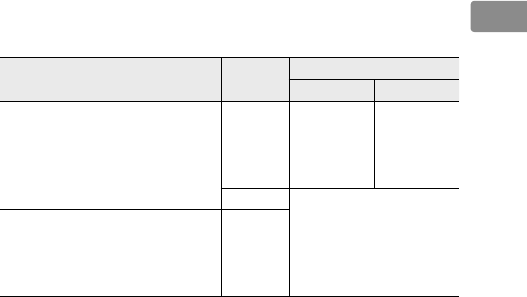
15
En
Focus
Supported focus modes are shown in the following table (for
information on camera focus modes, see the camera manual).
Camera
Camera
focus mode
Lens focus mode
M/A M
Nikon FX-format and DX-format digital
single-lens reflex cameras, F6, F5, F4-series,
F100, F90X/N90s *, F90-series/N90 *, F/N80-
series *, F/N75-series *, F70-series/N70 *,
F/N65-series *, Pronea 600i/6i *, Pronea S
AF
Autofocus
with
manual
override
Manual
focus with
electronic
rangefinder
MF
Manual focus
(electronic rangefinder
available with all
cameras except
F-601
M/N6000 *)
F60-series/N60 *, F/N55-series *, F50-
series/N50 *, F-801s/N8008s *, F-801/
N8008 *, F-601
M/N6000 *, F-401x/
N5005 *, F-401s/N4004s *, F-401/N4004 *
AF, MF
N-series cameras and Pronea 6i sold in U. S. A. only.
M/A (Autofocus with Manual Override)
To focus using autofocus with manual override (M/A):
z
Slide the lens focus-mode switch to M/A.
x
Focus.
If desired, autofocus can be over-ridden by rotating the
lens focus ring while the shutter-release button is
pressed halfway (or, if the camera is equipped with an
AF-ON button, while the AF-ON button is pressed).
To
refocus using autofocus, press the shutter-release button
halfway or press the AF-ON button again.
■
*


















