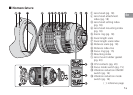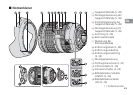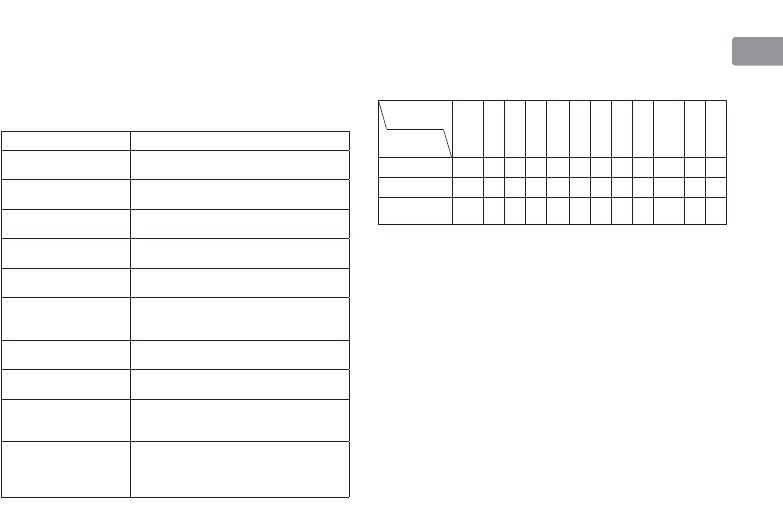
19
Jp
En
De
Fr
Es
Se
Ru
Nl
It
Cz
Sk
Ck
Ch
Kr
The built-in flash and vignetting
• The built-in flash cannot be used over distances
of less than 0.6 m (2.0 ft.).
•
To prevent vignetting, do not use the lens hood.
*
Vignetting is the darkening of the corners around
the image that occurs when the light emitted by the
flash is obstructed by the lens barrel.
Cameras
Supported focal length/Shooting distance
D700 (FX format)
• 24mm/3 m (9.8 ft.) or greater
• 35mm or longer/No restriction
D300-Series, D200,
D100
• 24mm/1 m (3.3 ft.) or greater
• 35mm or longer/No restriction
D90, D80, D70-Series,
D50
• 24mm/1.5 m (4.9 ft.) or greater
• 35mm or longer/No restriction
D5000, D3100, D3000,
D60, D40-Series
• 24mm/2.5 m (8.2 ft.) or greater
• 35mm or longer/No restriction
F80-Series/N80-Series*
• 35mm/1.5 m (4.9 ft.) or greater
• 50mm or longer/No restriction
F75-Series/N75-Series*
• 50mm/1.5 m (4.9 ft.) or greater
• 70mm/1 m (3.3 ft.) or greater
• 85mm or longer/No restriction
F70-Series/N70*
• 50mm/1 m (3.3 ft.) or greater
• 70mm or longer/No restriction
F65-Series/N65-Series*,
F55-Series/N55-Series*
• 70mm/1.5 m (4.9 ft.) or greater
•
85mm or longer/1 m (3.3 ft.) or greater
F60-Series/N60*
• 50mm/3 m (9.8 ft.) or greater
• 70mm/1.5 m (4.9 ft.) or greater
•
85mm or longer/1 m (3.3 ft.) or greater
F50-Series/N50*,
F-401/N4004*,
F-401x/N5005*,
F-401s/N4004s*
• 70mm/2 m (6.6 ft.) or greater
• 85mm/1.5 m (4.9 ft.) or greater
• 120mm/1 m (3.3 ft.) or greater
* Sold exclusively in the USA
Recommended focusing screens
Various interchangeable focusing screens are
available for certain Nikon SLR cameras to suit any
picture-taking situation. The ones recommended
for use with this lens are:
Screen
ABCE
EC-B
EC-E
G1
G2
G3 G4
JLMU
Camera
F6
F5+DP-30
F5+DA-30
0.5 0.5
◎
: Excellent focusing
○
: Acceptable focusing
Slight vignetting or moiré patterns appear in
the viewfinder, but not on the film.
—
: Not available
( ) : Indicates degree of exposure compensation
needed (center-weighted metering only). For
F6 cameras, compensate by selecting “Other
screen“ in Custom Setting “b6: Screen comp.“
and setting the EV level to -2.0 to +2.0 in 0.5
EV steps. When using screens other than type
B or E, “Other screen“ must be selected even
when the required compensation value is “0“
(no compensation required). For F5 cameras,
compensate using Custom Setting #18 on the