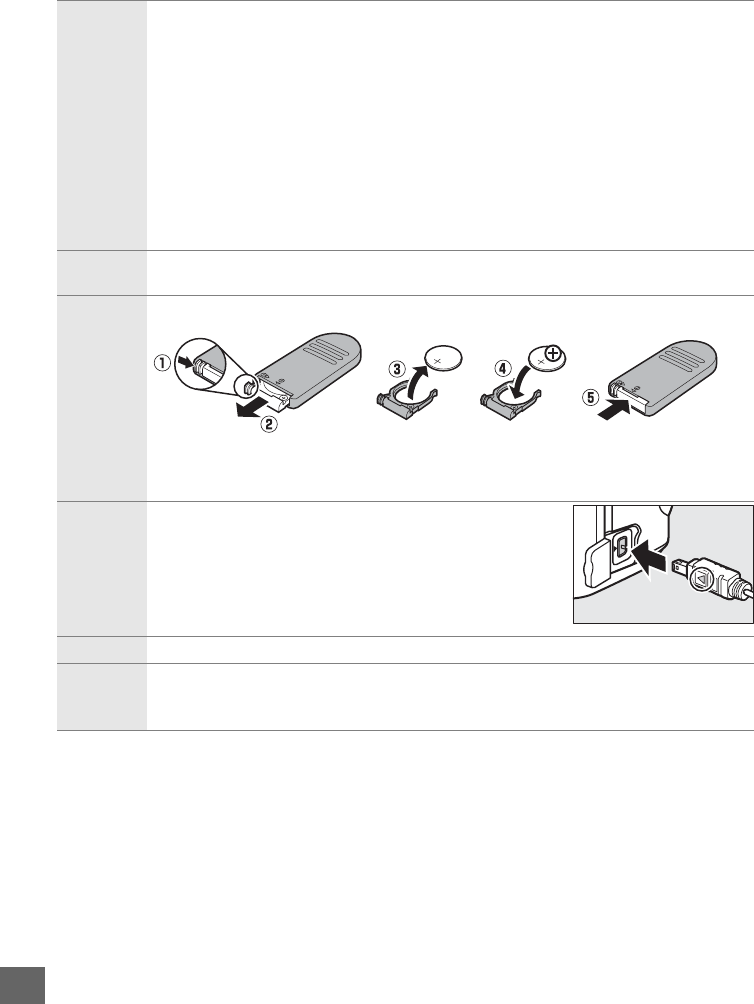
298
n
Software
• Capture NX 2: A complete photo editing package with such advanced editing
features as selection control points and an auto retouch brush.
• Camera Control Pro 2: Control the camera remotely from a computer to record
movies and photographs and save photographs directly to the computer hard
disk.
Note: Use the latest versions of Nikon software; see the websites listed on page
xxiii for the latest information on supported operating systems.
At default
settings, Nikon Message Center 2 will periodically check for updates to Nikon
software and firmware while you are logged in to an account on the computer
and the computer is connected to the Internet.
A message is automatically
displayed when an update is found.
Body cap
Body Cap BF-1B/Body Cap BF-1A: The body cap keeps the mirror, viewfinder screen,
and low-pass filter free of dust when a lens is not in place.
Remote
controls
Wireless Remote Control ML-L3: The ML-L3 uses a 3 V CR2025 battery.
Pressing the battery-chamber latch to the right (q), insert a fingernail into the
gap and open the battery chamber (w).
Ensure that the battery is inserted in the
correct orientation (r).
Accessory
terminal
accessories
The D600 is equipped with an accessory terminal for
MC-DC2 remote cords (0 79) and GP-1 GPS units (0 175),
which connect with the 4 mark on the connector
aligned with the 2 next to the accessory terminal (close
the camera connector cover when the terminal is not in
use).
Microphones
Stereo Microphone ME-1 (0 61)
Wireless
mobile
adapters
Wireless Mobile Adapter WU-1b: Supports two-way communication between the
camera and smart devices running the Wireless Mobile Adapter Utility.


















