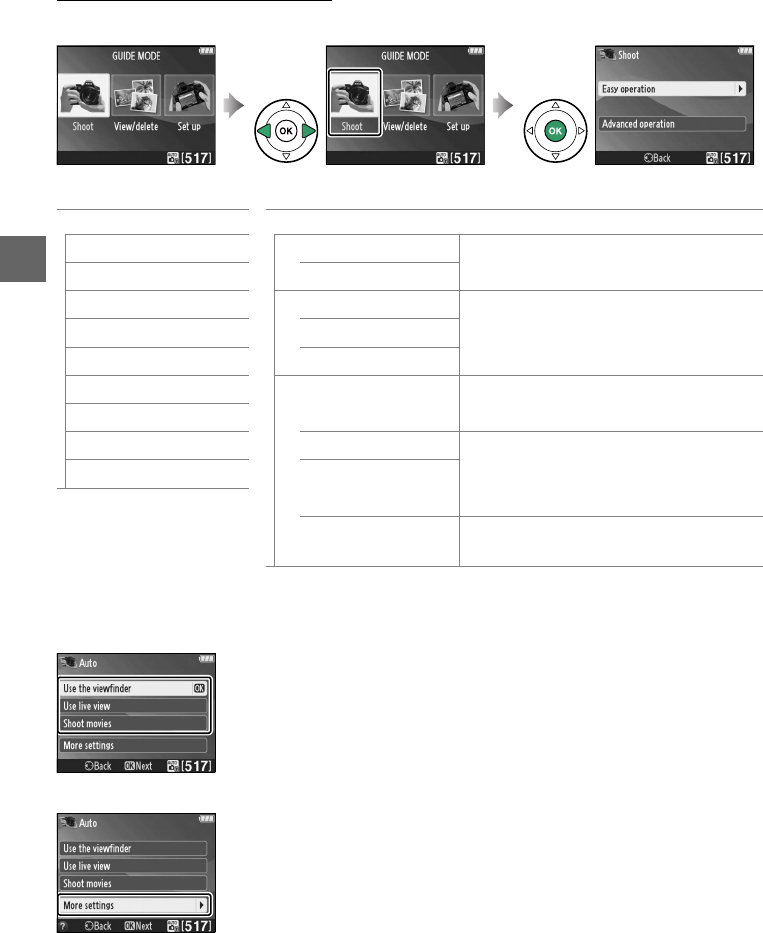
28
!
Guide Mode Menus
To access these menus, highlight Shoot, View/delete, or Set up and press J.
❚❚ Shoot
* Affects other Advanced operation items.
To restore default settings, turn the camera off
and then on again.
“Start Shooting”
“More Settings”
Easy operation Advanced operation
4
Auto
#
Soften backgrounds
Adjust aperture.
5
No flash Bring more into focus
9
Distant subjects
$
Freeze motion (people)
Select a shutter speed.
!
Close-ups Freeze motion (vehicles)
8
Sleeping faces Show water flowing
9
Moving subjects
%
Capture reds in sunsets
*
Adjust white balance to vividly capture
the colors in sunsets.
7
Landscapes
6
Portraits Take bright photos
*
Adjust exposure compensation to take
bright (high key) or dark (low key)
photos.
"
Night portrait
Take dark (low key)
photos
*
Reduce blur
Adjust auto ISO sensitivity control for
poorly lit subjects or telephoto lenses.
Highlight an option and press J.
• Use the viewfinder
• Use live view
• Shoot movies
If More settings is displayed, you can highlight this option and
press 2 to access the following settings (the settings available
vary with the shooting option selected):
• Flash settings > Flash mode
• Flash settings > Flash
compensation
• Release mode
• ISO sensitivity settings >
ISO sensitivity
• ISO sensitivity settings >
Auto ISO sensitivity control
• Set Picture Control
• Exposure compensation
• White balance


















