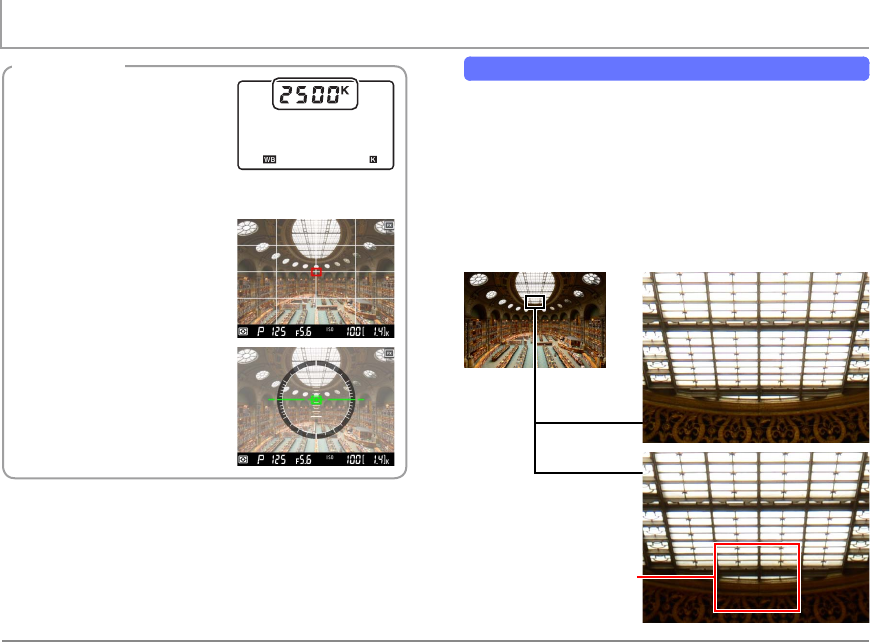
5
Shooting Techniques Static Subjects
Lesson 3: Don’t Stop Aperture Down Too Far
Stopping down aperture in manual (h) and aperture-priority
auto (g) exposure modes increases depth of eld, bringing
both background and foreground into focus. Stop aperture
down too far, however, and di raction will cause the image to
actually lose de nition. Optimal aperture—the aperture that
produces the greatest depth of eld with no loss of sharp-
ness—varies from lens to lens. In the case of the AF-S NIKKOR
14–24 mm f/2.8G ED lens used in this example, an aperture f/8
will produce the sharpest image.
f/8
Amount of detail visible in
window leads and frieze is
less than at f/8
f/11
Suggested Settings
White balance > Choose color temp.:
White balance can be adjusted in
steps as small as 10 K. To adjust
white balance on the amber (A) –
blue (B) axis, hold the U button
and press 4 or 2 to highlight a
digit and 1 or 3 to change.
Framing guide: Using the R but-
ton, you can display a framing
guide that helps compose pho-
tographs during live view.
Virtual horizon: Alternatively, the
R button can be used to display
pitch and roll indicators to help
you keep the camera level during
live view.


















