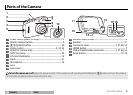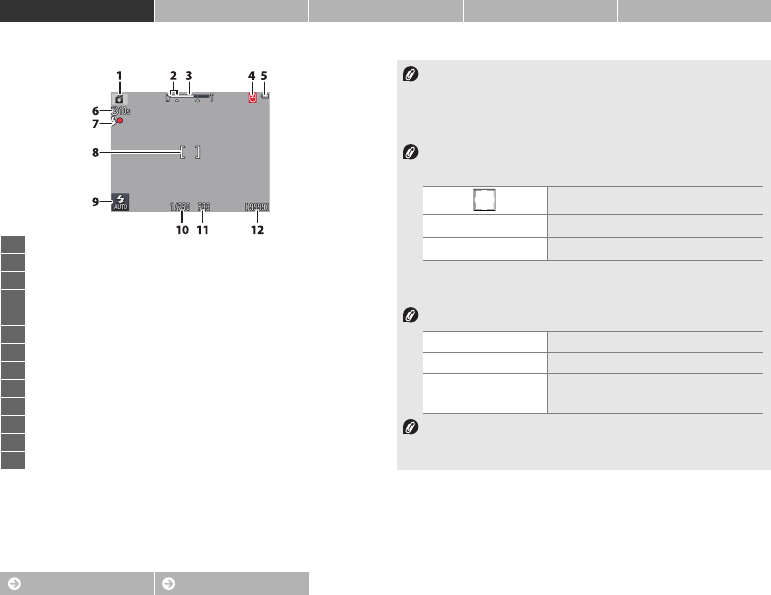
11
Contents Index
Shoot View Connect The Setup Menu Technical Notes
Point-and-Shoot Photography and Movie Recording
The Shooting Mode Display
The indicators displayed vary with camera settings and
shooting conditions. Some indicators only appear for a few
seconds after the camera is turned on or an operation is
performed; to display the indicators again, tap A.
When the shutter-release button is pressed halfway, focus
status is shown as follows:
• If the camera fails to focus, the focus area or in-focus indicator
will flash red; recompose the shot and try again.
Battery level is shown as follows:
The number of exposures remaining varies with available
memory and the option selected for Image mode (A25).
1 Scene........................................................................................12
2 Macro zoom range................................................................14
3 Zoom indicator.................................................................. 9, 14
4 “Date not set” indicator ................................................12, 54
Travel destination..................................................................58
5 Battery level............................................................................11
6 Self-timer.................................................................................20
7 Flash indicator........................................................................11
8 Focus area.........................................................................11, 14
9 Flash mode..............................................................................21
10 Shutter speed
11 Aperture
12 Number of exposures remaining.......................................11
Face detected
c
No face detected
Q
Digital zoom in effect
D Battery charged.
B Low battery. Charge camera.
NBattery
exhausted.
Battery exhausted. Charge camera.