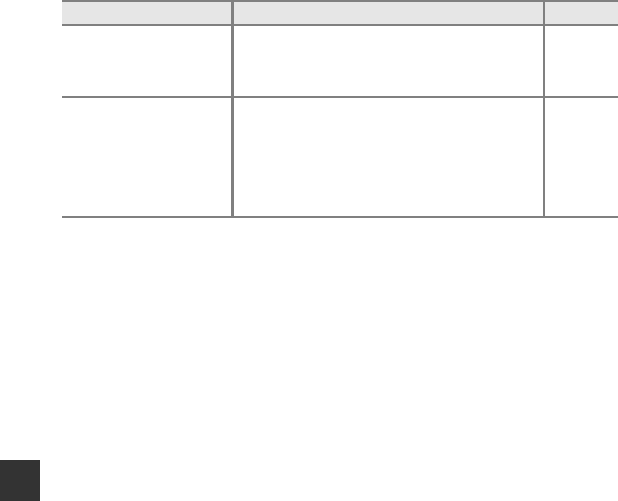
F14
Technical Notes and Index
Images to be printed are not
displayed.
• The memory card contains no images. Replace the
memory card.
• Remove the memory card to print images from the
internal memory.
6
7
Cannot select paper size
with camera.
The camera cannot be used to select the paper size in
the following situations, even when printing from a
PictBridge-compatible printer. Use the printer to
select the paper size.
• The printer does not support the paper sizes
specified by the camera.
• The printer automatically selects the paper size.
26, E34,
E35
–
Problem Cause/Solution A


















