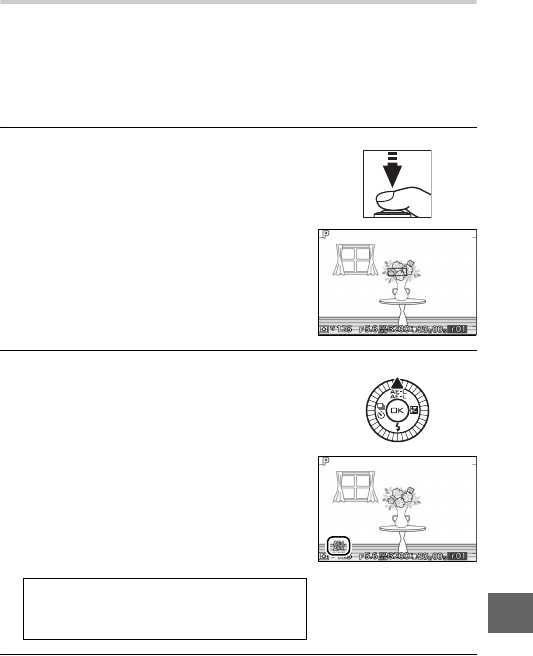
129
i
Autoexposure Lock
Exposure lock is used to recompose photographs after metering
exposure. It is most effective when used with center-weighted
or spot metering (0 128) to frame off-center subjects that are
much brighter or darker than their surroundings or to optimize
exposure for an object other than your main subject.
1
Meter exposure.
2
Lock exposure.
With the shutter-release button
pressed halfway and the subject posi-
tioned in the focus area, press 1 (A)
to lock exposure. While exposure lock
is in effect, an AE-L/AF-L indicator will be
displayed. Exposure will remain
locked until 1 (A) is pressed again,
even if you later remove your finger
from the shutter-release button.
3
Recompose the photograph.
Recompose the photograph and shoot. To end exposure lock,
press 1 (A) again.
Position the subject in the center of
the frame and press the shutter-
release button halfway to meter expo-
sure. Check that the focus area is dis-
played in green.
A
See Also
For information on changing the role of
the 1 (A) button, see page 163.


















