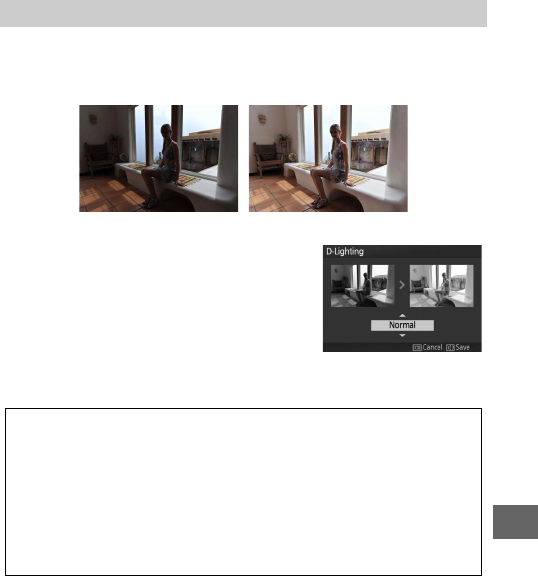
111
o
Applied to selected images, D-Lighting creates copies that have
been processed to brighten shadows. Use to retouch dark or
backlit photographs.
Press 4 or 2 to highlight an image
(0 109) and press J to display the
options shown at right. Press 1 or 3 to
choose the amount of correction per-
formed (the effect can be previewed in
the display) and press J to create a
retouched copy.
D-Lighting
Before After
D
D-Lighting
Noise (randomly-spaced bright pixels, fog, or lines) may appear in cop-
ies created with D-Lighting. Uneven shading may be visible with some
subjects.
A
Image Size
Copies created from JPEG photos are the same size as the original,
while copies created from NEF (RAW) photos are saved as JPEG images
with a size of 4608 × 3072.


















