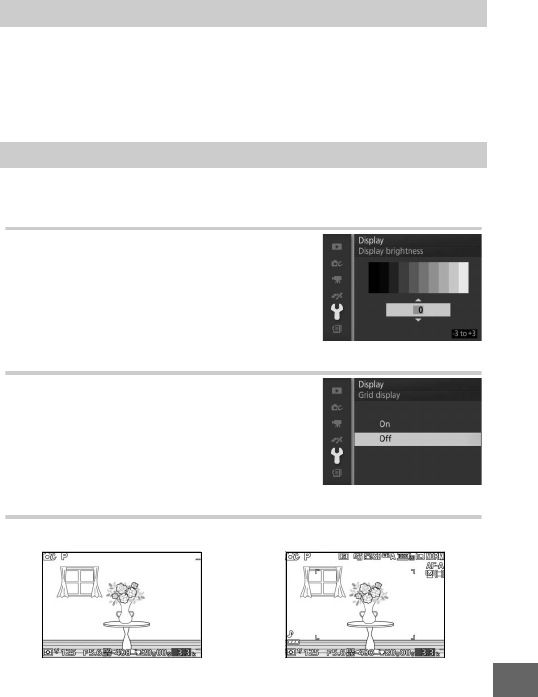
159
g
If Enable release is selected, the shutter can be released when
no memory card is inserted. No pictures will be recorded,
although they will be displayed in demo mode. Select Release
locked to enable the shutter only when a card is inserted.
Adjust the following display options.
Display Brightness
Press 1 or 3 to choose a value for moni-
tor brightness. Choose higher values to
brighten the display and lower values to
make the display darker.
Grid Display
Select On to display a framing grid (0 5).
Shooting
Choose the information displayed during shooting (0 4).
Slot Empty Release Lock
Display
Simple Detailed


















