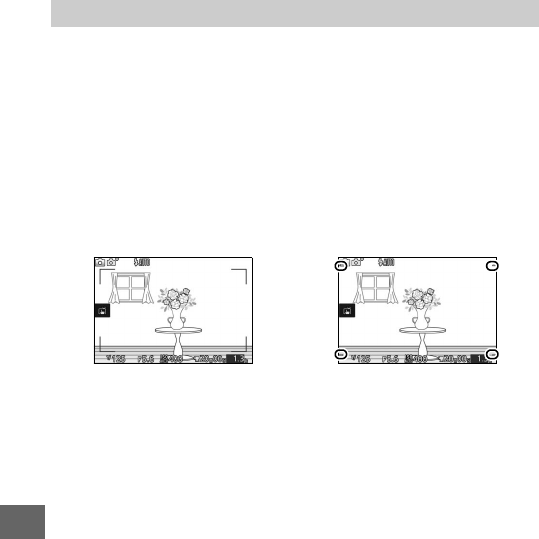
154
i
Select On to enable electronic vibration reduction in Motion
Snapshot mode (0 74), when filming movies in auto and cre-
ative modes, and when HD movie is selected in advanced movie
mode (0 57, but note that electronic VR is not available when
1080/60p or 720/60p is selected for Frame size/frame rate).
This feature is available even if the attached 1 NIKKOR lens does
not support vibration reduction. Note that there will be a slight
delay before recording begins. The area recorded is shown by
guides in the display; the appearance of the guides depends on
the option selected for Electronic VR.
Electronic VR
Electronic vibration reduction on Electronic vibration reduction off


















