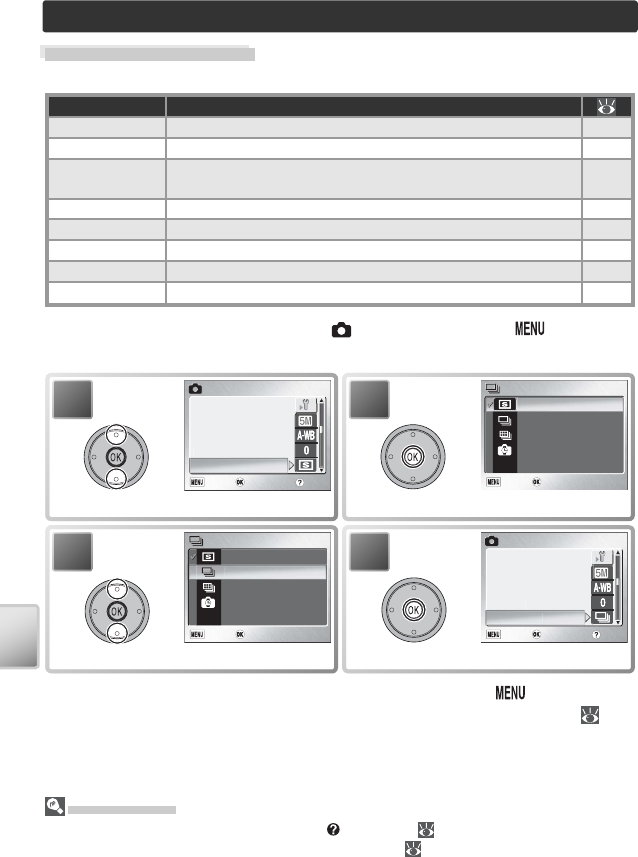
58
The Shooting Menu
Menu Guide
The Shooting Menu
The shooting menu contains the following options:
Option Description
Image mode Choose image size and quality. 59
White balance Match white balance to the light source. 60
Exp. +/-
Adjust exposure for very bright, very dark, or high-contrast
subjects.
61
Continuous Take pictures one at a time or in a sequence. 61–62
BSS Use the Best Shot Selector (BSS). 63
Sensitivity Control the camera’s sensitivity to light. 64
Color options Control color. 64
Setup Display the setup menu. 72
To display the shooting menu, select mode and press the button. To
make a selection from the shooting menu:
1
SHOOTING MENU 1/2
SHOOTING MENU 1/2
SHOOTING MENU 1/2
Exit
Exit
Exit Confirm
Confirm
Confirm Help
Help
Help
SET-UP
Image mode
White balance
Ex
p
. +/
-
Continuous
Continuous
Highlight menu item.
2
CONTINUOUS
CONTINUOUS
CONTINUOUS
Exit
Exit
Exit Confirm
Confirm
Confirm
Continuous
Multi-shot 16
Intvl timer shooting
Sin
g
le
Display options.
3
CONTINUOUS
CONTINUOUS
CONTINUOUS
Exit
Exit
Exit Confirm
Confirm
Confirm
Single
Multi-shot 16
Intvl timer shooting
Continuous
Co
ntin
uous
Highlight option.
4
SHOOTING MENU 1/2
SHOOTING MENU 1/2
SHOOTING MENU 1/2
Exit
Exit
Exit Confirm
Confirm
Confirm Help
Help
Help
SET-UP
Image mode
White balance
Ex
p
. +/
-
Continuous
Continuous
Select highlighted option.
To exit the menu and return to shooting mode, press the button again.
Defaults can be restored using the Reset all option in the setup menu ( 80).
Menu Options
For help on the selected option, press the (T) button ( 22). To display menu options
as icons, select Icons for Menus in the setup menu ( 81).


















